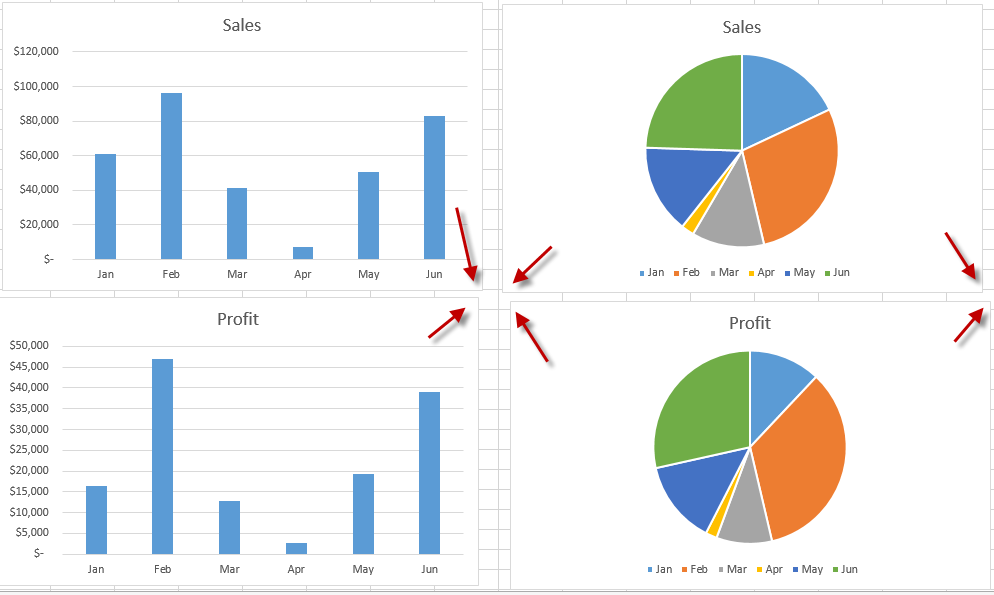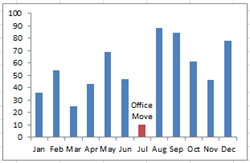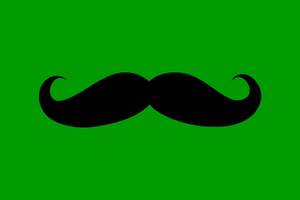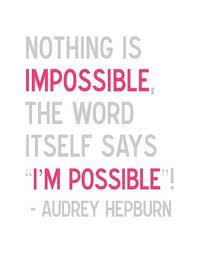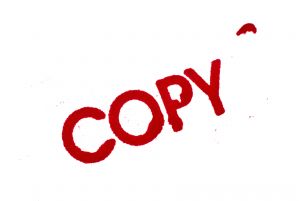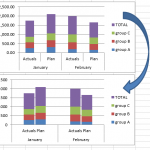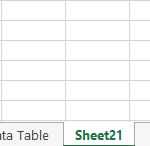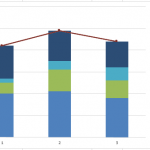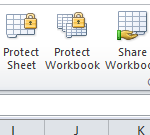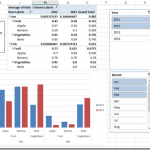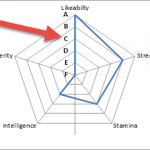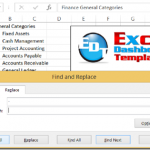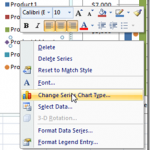How-to Close the Gaps Between Chart Series in an Excel Stacked Clustered Column Chart
Many users like to create a chart that Excel doesn’t have as a chart type. It is a combination of a clustered column and...
How-to Quickly Find and Jump to the Right Worksheet Tab in Your Excel Workbook
As Excel users, we may create a spreadsheet with many many many worksheets (tabs at the bottom) within the workbook. However, if you create...
How-to Add a Grand Total Line on an Excel Stacked Column Pivot Chart
Today I answer a viewer question. "How do I add a cumulative grand total amount as a line above a stacked column pivot chart...
How-to Unprotect an Excel Worksheet If You Forgot the Passcode
Several years ago, I created an Excel workbook and I "Protected" a worksheet, but, I forgot the passcode the next day. Try and try,...
Friday Challenge Answer – Create a Percentage (%) and Value Label within 100% Stacked...
Last week I posted a Friday Excel Challenge!. Fun times. How did you do? Spoiler alert, if you don’t know how to create this...
How-to Create a Dynamic Excel Pivot Table Dashboard Chart
In my last 2 posts:
I showed you how to setup your data in preparation for creating a dynamic dashboard chart
Part 1: think-like-a-database-designer-before-creating-an-excel-dashboard-chart
And then I...
How-to Make an Excel Area Chart Cliff (Fiscal Cliff Edition)
So all the US news agencies keep talking about the Fiscal Cliff. This reminded me of a problem that many people have when making...
Replace Numbers with Text in Excel Radar Chart Axis Values
Replace Numbers with Text in Excel Radar Chart Axis Values
This is a cool Excel Trick that I just created based on a user request...
How-to Find a Wild Card or Question Mark or Asterisk or Tilde in Excel
Lots of users use Excel for lists or you may receive reports from other people or systems and sometimes those files contain Wild Cards...
The Quickest Way to Select an Data Series in an Excel Chart
In a previous post, I showed you how to get around a frustration that many Excel users have when creating an Excel Dashboard chart. ...