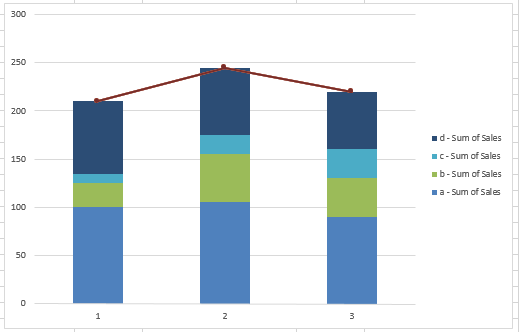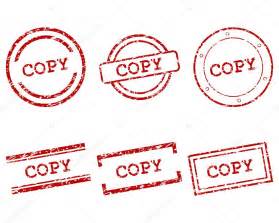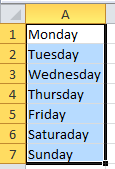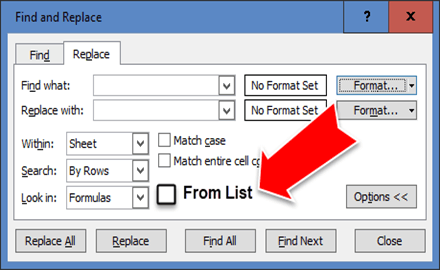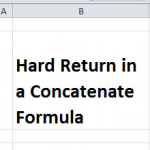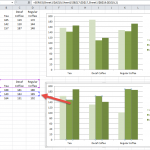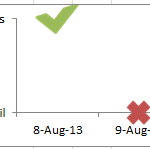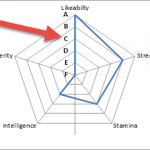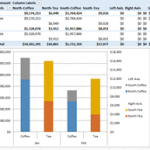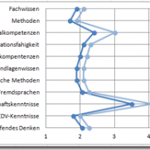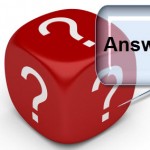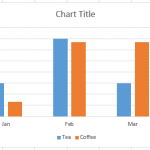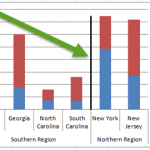How-to Add a Hard Return to an Excel Concatenate Formula
Like most Excel users, one of the first formulas that you ever learned to master was the Concatenate Function.
But how do you add other...
How-to Select Data Series in an Excel Chart when they are Un-selectable?
When I first learned to make Excel charts, I was taught to select the chart and then select the data series with my mouse. ...
How-to Copy a Chart and Change the Data Series Range References
Last week we learned how to copy a chart in Excel quickly and have it reference a new chart data range on the same...
How-to Make a Pass Fail Chart in Excel
Last week, I posed a Friday Challenge that was posted in a Q&A for Excel. Here it is:
*****************************************************************
Plotting a line graph to track build...
Replace Numbers with Text in Excel Radar Chart Axis Values
Replace Numbers with Text in Excel Radar Chart Axis Values
This is a cool Excel Trick that I just created based on a user request...
How-to Make an Excel Stacked Column Pivot Chart with a Secondary Axis
In this previous post:
Stopping Excel Pivot Chart Columns from Overlapping When Moving Data Series to the Second Axis
I had a fan question - How...
How-to Make an Excel Vertical Likert Line Chart with Categories
In the Mr. Excel forums there was a question raised on how can you create a Likert Chart or Graph using Excel. The person...
Friday Challenge Answer – Find Unique Values from CSV List
Here is how you can quickly solve the most recent Friday Challenge: Find Unique Values from CSV List
Before we begin, I am going to show...
Excel Clustered Column Chart Conundrum
Many, many, many Excel users post this problem in user forums. And this one always throws me for a loop and takes me time...
Add Vertical Line Between Columns in Excel Stacked Column Chart
Add Vertical Line Between Columns in Excel Stacked Column Chart
In this tutorial, you will learn how to QUICKLY add a vertical line between columns...