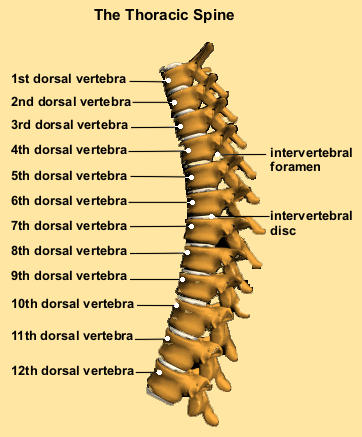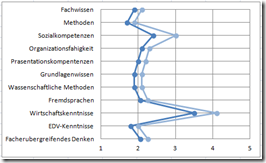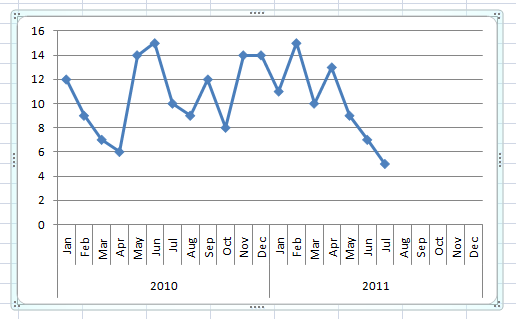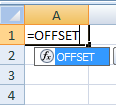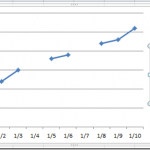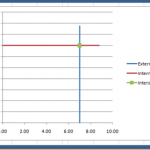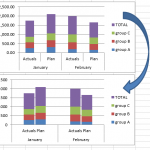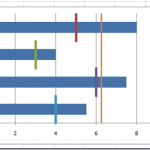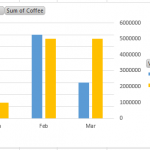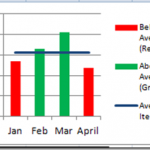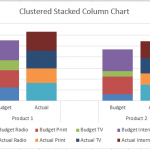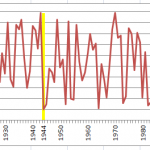The Tricks to Writing a Conditional Formatting Rule Formula
When you build your Excel Dashboard, you will frequently want to use Conditional Formatting to create color callouts and other table based dashboard components. ...
This is the Bomb: or How I came to love the Offset function
Wouldn’t that be awesome if Excel can just change my chart every month or week when I add more data? This can happen for...
How-to Show Gaps in a Line Chart When Using the Excel NA() Function
In last Friday’s challenge, we had a Excel Analyst that needed to remove outliers from his Excel Line Chart. In essence, he wanted to...
How-to Draw a Vertical and Horizontal Line that Intersect in an Excel Chart
Recently a user in the Mr. Excel Forum a member wanted to know how they could make an Excel Chart where one Metric was...
How-to Close the Gaps Between Chart Series in an Excel Stacked Clustered Column Chart
Many users like to create a chart that Excel doesn’t have as a chart type. It is a combination of a clustered column and...
Step-by-Step Horizontal Bar Chart with Vertical Lines Tutorial
In a recent request for help in the MrExcel Forums, a user was having difficulties adding Vertical Line KPI Metrics to a Horizontal Bar...
Stopping Excel Pivot Chart Columns from Overlapping When Moving Data Series to the Second...
A fan of the blog asked a question about this post:
Stop Excel From Overlapping the Columns When Moving a Data Series to the Second...
How-to Make a Conditional Column Chart in Excel
As you build your Microsoft Excel dashboards, you may want to highlight your data points that exceed your Key Performance Indicators (KPIs) as well...
How-to Make an Excel Clustered Stacked Column Chart with Different Colors by Stack
In a popular post, I showed you how to easily create a Clustered Stacked Column chart in Excel using Multi-Level Category Axis options.
Here is...
How-to Show Decades and Highlight a Year in the Horizontal Axis
Recently in an Excel Forum, a user had data similar to this format:
Here is what he wanted to do:
How do I set the Horizontal...