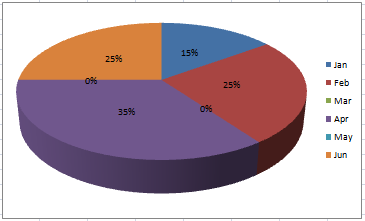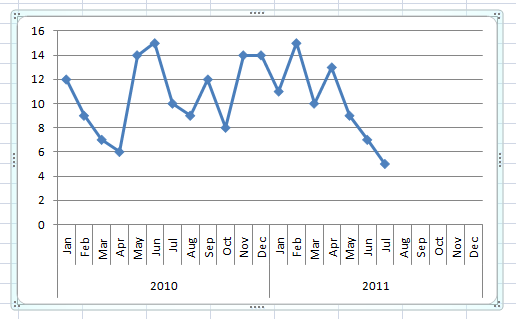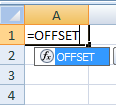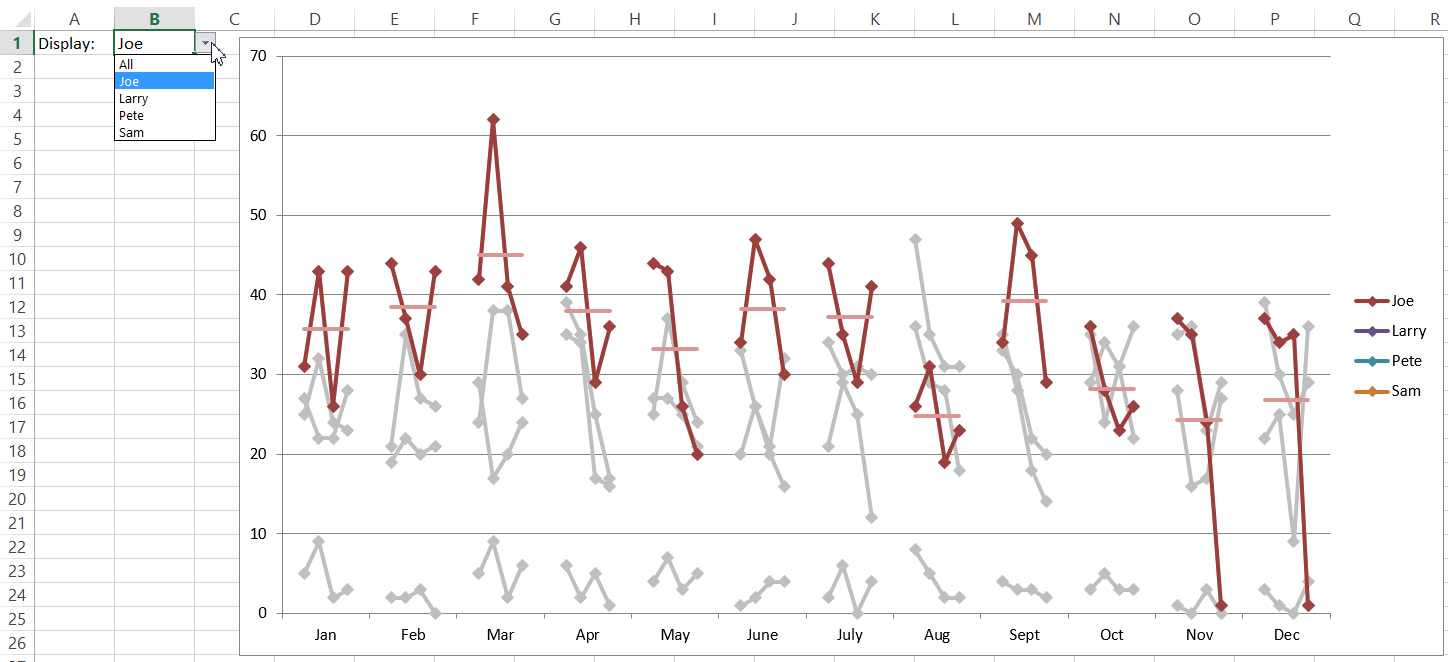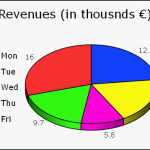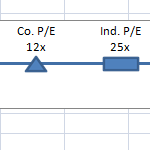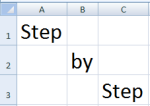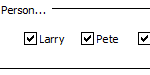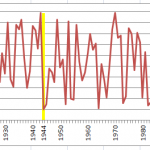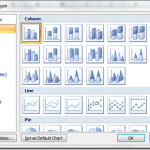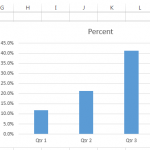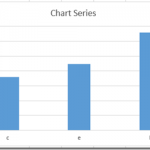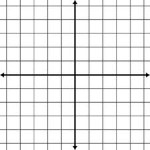Create a Dynamic Excel Pie Chart
How-to Create a Dynamic Excel Pie Chart Using the Offset Function
Recently, I viewed a forum post where a user wanted to create a dynamic...
Company and Industry P/E (Price to Earnings) Line Chart – 2 Ways
Here is a fun and easy Dynamic Excel Chart that you can use in your Excel Dashboard Template.
This Excel Chart has many financial research,...
Step-by-Step Tutorial: How-to: Make a Company and Industry P/E (Price to Earnings) Line Chart
In my last post I showed the concepts of making a P/E (Price-to-Earnings) Excel Chart for your Dashboard Template. In this post I will...
Incredible Excel 2012 Olympic Medal Count Dynamic and Interactive Dashboard
People are awesome and so creative. We have been talking about building an Olympic Medal Count Dashboard using Excel and I asked for your...
Friday Challenge Answer – Dynamic Excel Chart Using Checkboxes for Multi Year by Month...
A big shout out to Pete who submitted this answer to my last Friday Challenge.
You can check out the challenge here:
Friday-challenge-excel-mutli-year-graph-by-month
Check out the video...
How-to Show Decades and Highlight a Year in the Horizontal Axis
Recently in an Excel Forum, a user had data similar to this format:
Here is what he wanted to do:
How do I set the Horizontal...
How-to Make a Picklist Change the Chart Type for a Dynamic Excel Dashboard
Have you ever wanted to create a graph but then let users dynamically change the Excel chart type with a drop down pick list? ...
Change Chart from Amount to Percent using a Drop Down List
In case you were wondering, here is my solution to last Friday’s Excel Challenge.
Our challenge was to see if we could solve this question...
Show or Hide Selected Chart Data Points in Excel with VBA
Okay, for the last challenge, Peter went above and beyond and also submitted a VBA solution to this problem. Great job Peter!
Here is how...
How-to Create a Dynamic Excel Chart that Only Displays Non-Blank Values
Below is a video that may help you as well.
How-to make a Dynamic Excel chart that doesn't show blank values so you don't have to...