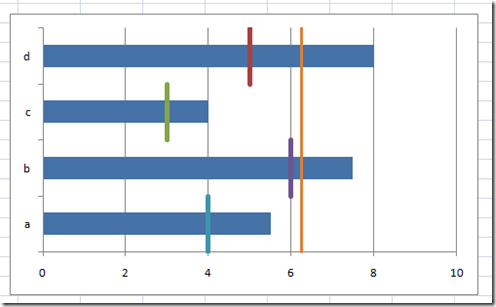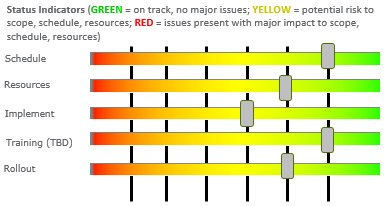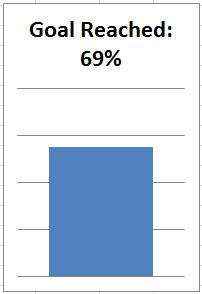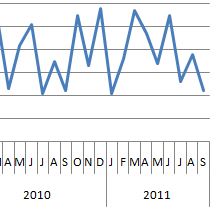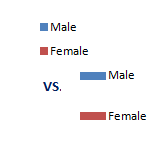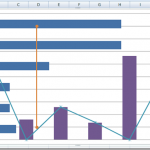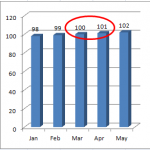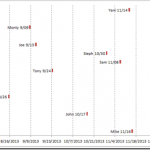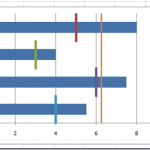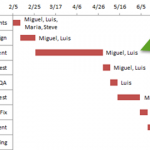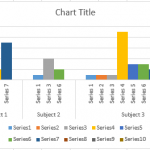Weird Excel Charts
Have you ever seen a chart or graph like this in Excel?
I created this chart using Excel the other day.
It IS one combined chart...
How-to Fix an Excel 3D Chart so that it Matches the Gridlines
While working for a company that paid bonuses, the Financial and Human Resources team sent out a chart showing how close we are to...
How-to Make a Tenant Timeline Excel Dashboard Chart
So last week, I posted this question that I responded to in an Excel forum. I also asked you how you would solve this...
Excel Christmas Gift from Poland
Hi All,
I just got a wonderful Christmas gift from our friend Piotr in Poland.
He emailed me his awesome rendering of a Christmas tree in...
Step-by-Step Horizontal Bar Chart with Vertical Lines Tutorial
In a recent request for help in the MrExcel Forums, a user was having difficulties adding Vertical Line KPI Metrics to a Horizontal Bar...
How-to Add Resource Names to Excel Gantt Chart Tasks
How-to Add Resource Names to Excel Gantt Chart Tasks
I recently received a request from a fan that asked how he could add resource names...
Removing Gaps in an Excel Clustered Column or Bar Chart (Part 2)
Removing Gaps - Excel Clustered Column or Bar Chart (Part 2)
In an earlier Friday Challenge, I posted a problem where someone wanted to remove...
How-to Make an United States Flag Excel Chart (Happy 4th of July)
Happy July 4th (United States Independence Day).
I am home and not working too much this holiday, but wanted to send out a post on...
Friday Challenge – Pipeline Usage Chart
I recently got a request from a subscriber that asked if I could help them create a cylinder chart. However the sample that was...
Friday Challenge – Create a Chart to Display a Music Festival Schedule
Here is an interesting question that I saw and I thought I would present it as the next in the series of Friday Challenges.
This...