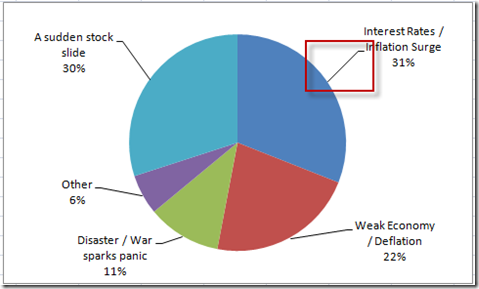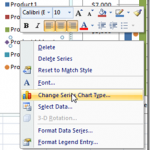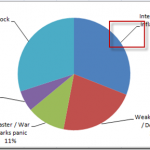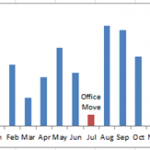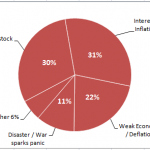New Chart Label Leader Lines Available in Excel 2013
Did you know that you can now add Leader Lines to your Excel Charts in Excel 2013? I didn't know this until just recently. ...
Add Multiple Percentages Above Column Chart or Stacked Column Chart
I recently posted a tutorial on how you can put a percentage at the top of a Stacked Column Chart. You can see the...
The Quickest Way to Select an Data Series in an Excel Chart
In a previous post, I showed you how to get around a frustration that many Excel users have when creating an Excel Dashboard chart. ...
How-to Add Label Leader Lines to an Excel Pie Chart
This a an awesome technique to make your pie charts stand out in your Excel dashboard. However, I didn’t know about it for the...
Create Dynamic Excel Chart Conditional Labels and Callouts
Chart Conditional Labels and Callouts
Learn how to make the simple and easy these Excel Chart Label Callouts:
In my most recent article, I described how...
How-to Make a WSJ Excel Pie Chart with Labels Both Inside and Outside
I thought it was a in last week’s USA Today, but looking at the picture I took more closely, it may have been produced...
How-to Make and Add Custom Markers in Excel Dashboard Charts
When is a picture worth a thousand words? Definitely when you use custom markers in your Excel Charts.
This will make your Excel Dashboard Charts...
How-to Easily Add Task Information to Excel 2016 Gantt Charts
Easily Add Task Information to Excel 2016 Gantt Charts
Excel 2013 and Excel 2016 make this need so much easier. Thanks Excel! I recently posted...