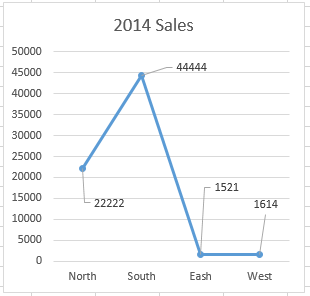Did you know that you can now add Leader Lines to your Excel Charts in Excel 2013? I didn’t know this until just recently. I never thought to look.
I always thought that they were only available for Pie Charts.
But now, in Excel 2013, you can add leader lines to your Chart Series Labels on Column Charts, Line Charts, Bar Charts, Area Charts, XY Scatter Charts as well as the ever popular Pie Charts.
In fact, you don’t have to do anything special, they are just there when you add Data Labels to your chart. To discover a Leader Line, simply drag and drop the label in your chart and you will see it attached to your series with a line to the chart data point.
Not sure how much I will use them, but I am glad they are available. Thanks Microsoft and Excel!
Video Demonstration
Do you use Leader Lines in your Excel Charts? What do you think of them in general? Let me know in the comments below.
Thanks for being a fan!
Steve=True