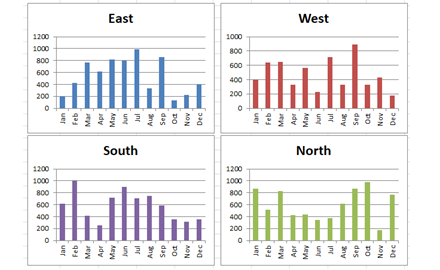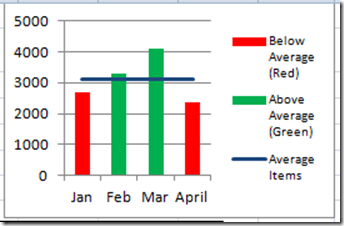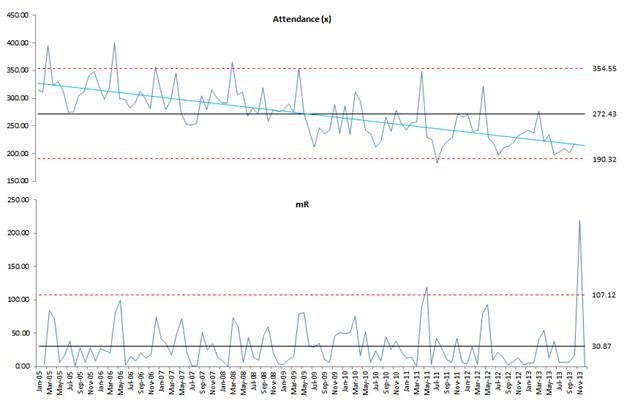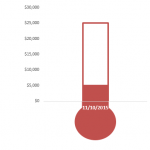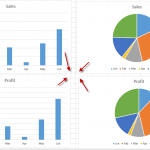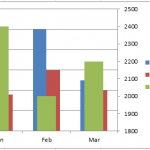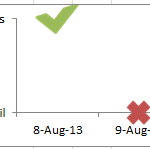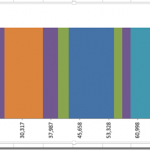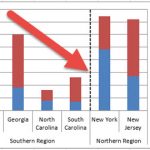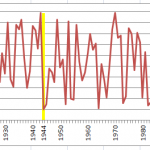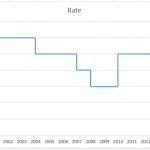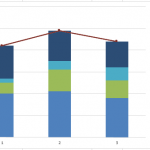How-to Make a Thermometer Goal Chart in Excel
How-to Make a Thermometer Goal Chart in Excel
A friend and co-worker asked me if I had a tutorial on a building a Thermometer Goal...
Budget Analysts – How would you answer this Excel Chart question?
Two months back there was a posting in the Mr. Excel forums that I thought most budget analysts might be asked by there executive...
How-to Line Up Your Excel Worksheet Embedded Charts
Have you ever created a lot of charts in an Excel Worksheet and drove yourself crazy trying to line the charts up?
Notice how the...
Stop Excel Overlapping Columns on Second Axis for 3 Series
We have learned how to Stop Excel Overlapping Columns in a few posts on the site. A reader had a follow-up question that I...
How-to Make a Pass Fail Chart in Excel
Last week, I posed a Friday Challenge that was posted in a Q&A for Excel. Here it is:
*****************************************************************
Plotting a line graph to track build...
Pipeline Challenge Matching Stacked Bar Chart Colors to Products without VBA
In our recent Friday Challenge, we were tasked with creating a Stacked Bar Chart where the colors matched the products. You can check out...
Create a Vertical Line Between Columns in Excel Using Error Bars
Create a Vertical Line Between Columns in Excel Using Error Bars
Thanks to Leonid (a super fan) for advising me on another and possibly better...
How-to Show Decades and Highlight a Year in the Horizontal Axis
Recently in an Excel Forum, a user had data similar to this format:
Here is what he wanted to do:
How do I set the Horizontal...
How-to Easily Create a Step Chart in Excel
You might be asking yourself, “What is a Step Chart?”
You have probably seen one, but didn’t know that it is called a step chart.
Here...
How-to Add a Grand Total Line on an Excel Stacked Column Pivot Chart
Today I answer a viewer question. "How do I add a cumulative grand total amount as a line above a stacked column pivot chart...