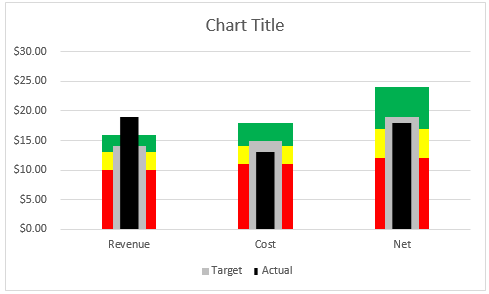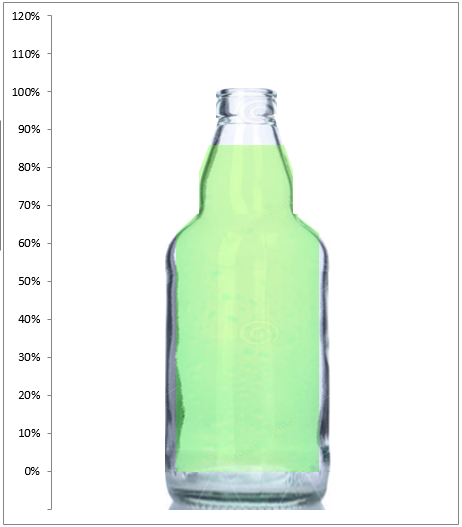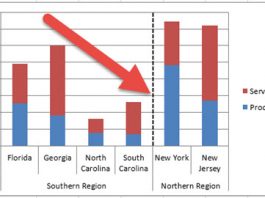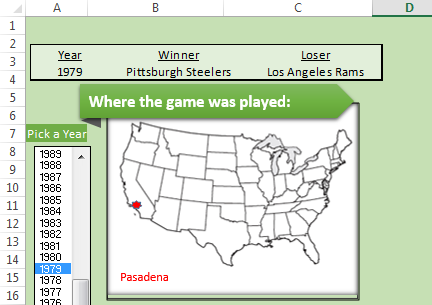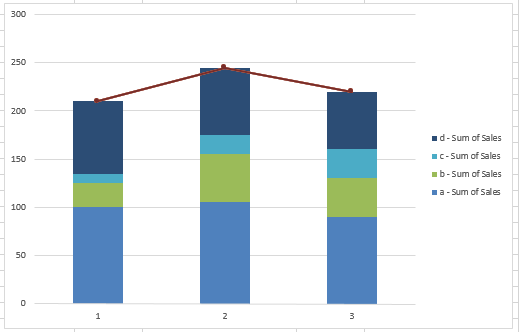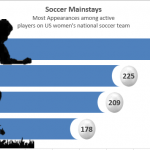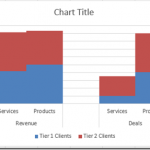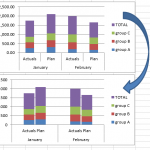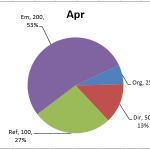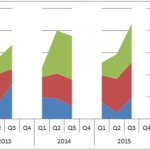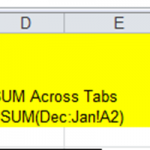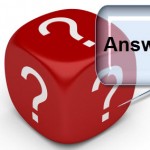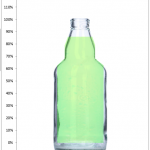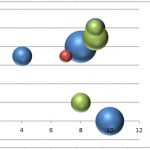Class Exam Grade Excel Chart Using Slicers and a Pivot Table
Here is Don’s amazing reply to the recent Friday challenge.In this example, Don has elevated his Excel Slicer Pivot Charting to a whole new...
How-to Make a USA Today InfoGraphic Chart In Excel
In a recent issue of USA Today, the following infographic was posted on the U.S. women’s national soccer team player appearances.
I liked it...
How-to Create a Stacked Clustered Column Chart with 2 Axes
In response to another post of mine, EC wrote:
“My issue: This site has been really helpful so far! I have a follow up question....
How-to Close the Gaps Between Chart Series in an Excel Stacked Clustered Column Chart
Many users like to create a chart that Excel doesn’t have as a chart type. It is a combination of a clustered column and...
How-to Make a Dynamic Excel Pie Chart with 4 steps in less than 4...
This is an awesome guest post from our great friend Pete. He came up with this awesome technique to make a dynamic pie chart...
How-to Add Clean Breaks or Cliff Edges to an Excel Area Chart
How-to Add Clean Breaks or Cliff Edges to an Excel Area Chart
A stacked area chart displays an area of points above other data points...
How-to Easily Sum Across Excel Worksheet Tabs (Plus Friday Challenge)
Sum Excel Worksheets Technique
Why haven't I known about this simple Excel technique before now?
Maybe you were aware how you can easily Sum Excel Worksheets...
Friday Challenge – My Answer – Chart This Data in Excel
Challenge – Chart This Data in Excel - My Answer
A few Fridays ago, I posted this challenge:
Link here: friday-challenge-chart-this-data-in-excel
Where I asked you to send...
Excel Goal Chart Filling a Bottle of Soda
In a previous post, and one of my favorites, I showed you a unique company goal chart using a beer mug instead of a...
Dynamically Change Excel Bubble Chart Colors
In last week’s Challenge, I posted a question from an Excel User Forum that asked the following:
“I've used Excel 2010 to create a bubble...