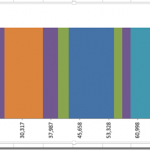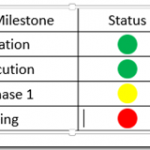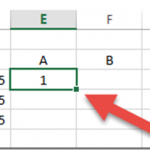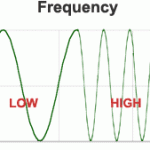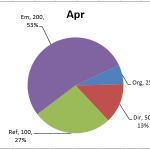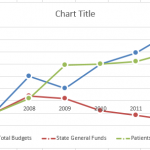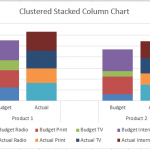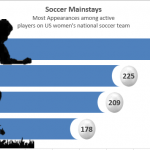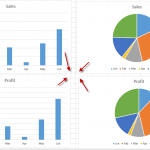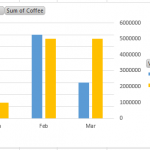Tag: How-to
Pipeline Challenge Matching Stacked Bar Chart Colors to Products without VBA
In our recent Friday Challenge, we were tasked with creating a Stacked Bar Chart where the colors matched the products. You can check out...
How-to Add a Shape to a PowerPoint Table and Make it Move and Size...
As a project manager or business analyst, we are often called upon to create dashboard type views in status reports for Executives.
Typically, company executives...
Copy Paste vs Fill Handle Copy with Tables References in an Excel formula
In this recent post:
Friday Challenge Answers – Cumulative Events Over Time
I created a formula that referenced a table. As I created my video I...
How-to AverageIf Excluding Zeros and Blanks for Non-Contiguous Ranges in Excel
In our last Friday Challenge, I asked you figure out a way to calculate an average for a non-contiguous (non-adjacent) range that will exclude...
How-to Make a Dynamic Excel Pie Chart with 4 steps in less than 4...
This is an awesome guest post from our great friend Pete. He came up with this awesome technique to make a dynamic pie chart...
How-to Mimic a Newspaper Chart Line Style in Excel
In the recent post: Friday Challenge – Mimic Newspaper Chart Line Style in Excel we wondered if it was possible to recreate this Chart...
How-to Make an Excel Clustered Stacked Column Chart with Different Colors by Stack
In a popular post, I showed you how to easily create a Clustered Stacked Column chart in Excel using Multi-Level Category Axis options.
Here is...
How-to Make a USA Today InfoGraphic Chart In Excel
In a recent issue of USA Today, the following infographic was posted on the U.S. women’s national soccer team player appearances.
I liked it...
How-to Line Up Your Excel Worksheet Embedded Charts
Have you ever created a lot of charts in an Excel Worksheet and drove yourself crazy trying to line the charts up?
Notice how the...
Stopping Excel Pivot Chart Columns from Overlapping When Moving Data Series to the Second...
A fan of the blog asked a question about this post:
Stop Excel From Overlapping the Columns When Moving a Data Series to the Second...