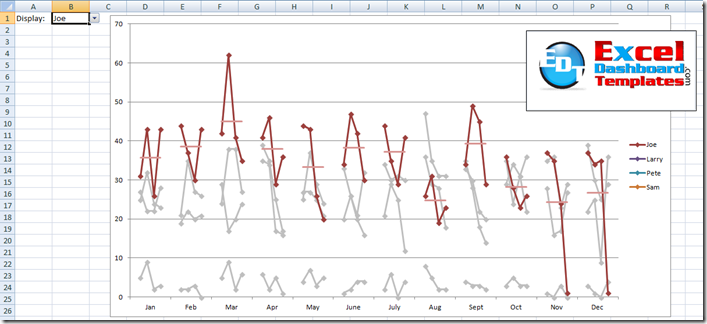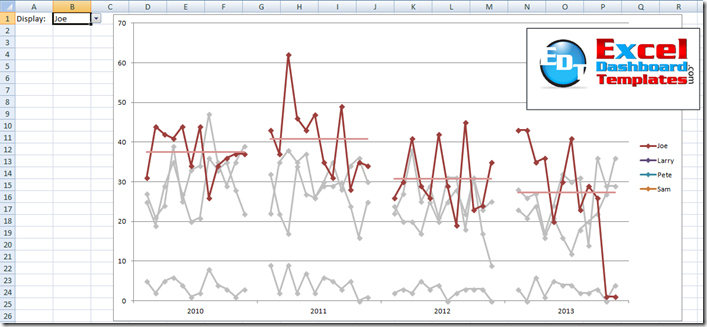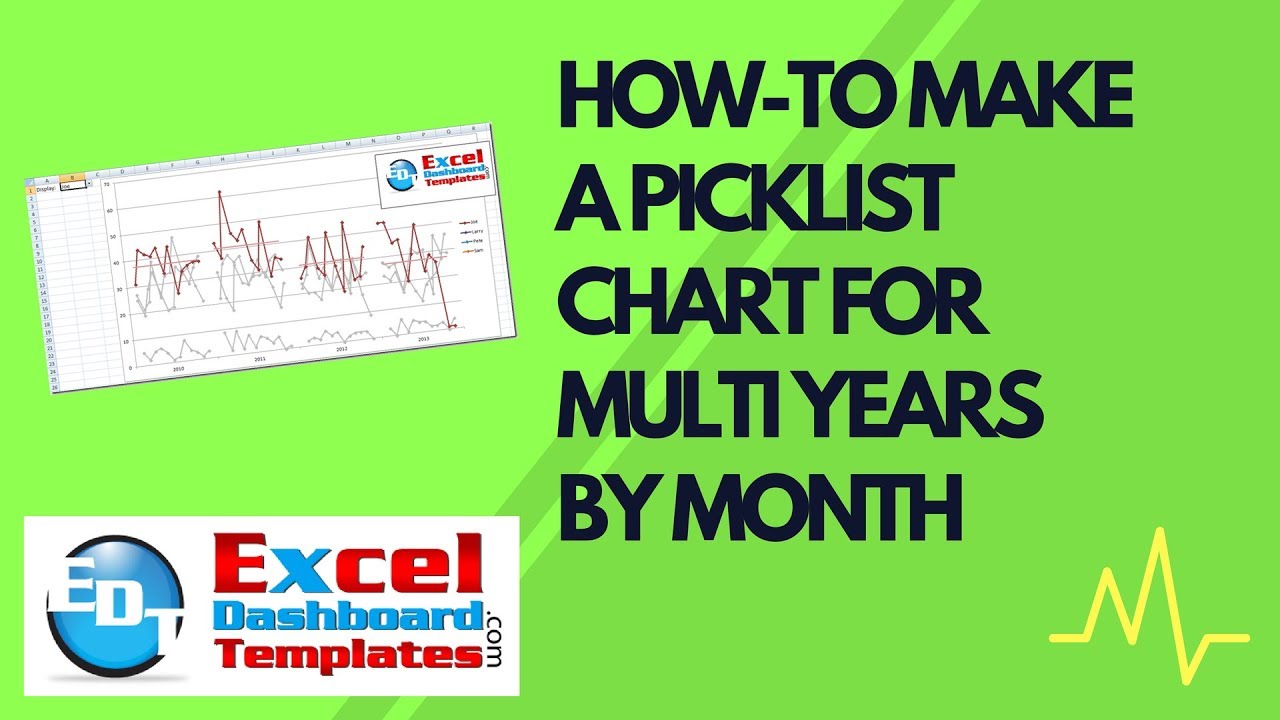Here is my response to the recent Friday Challenge on Creating a Chart for Multi Years by Month.
You can read more about the original challenge here:
Friday Challenge – Excel Mutli-year Graph by Month
Also, you can see and download the other samples here:
Friday Challenge Answer – Using Excel Slicers to Create Dynamic Charts
Friday Challenge Answer – Dynamic Excel Chart Using Checkboxes for Multi Year by Month Data
My solution to the challenge would be to create 2 charts:
1) A Excel graph that uses a picklist to displays all or highlights just one data series with the data grouped by years with in each month.
2) A Excel chart that uses a picklist to displays all or highlights just one data series with the data grouped by month for all years.
This is a very involved chart creation and so you want to check out how I did it here:
You can download the Free sample file here:
Friday-Challenge-Excel-Chart-of-Months-by-Year-My-Solutions.xlsx
Let me know if you like this chart and if you can use it in your next Excel dashboard.
Steve=True