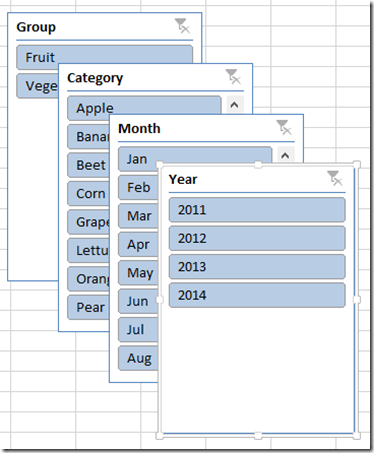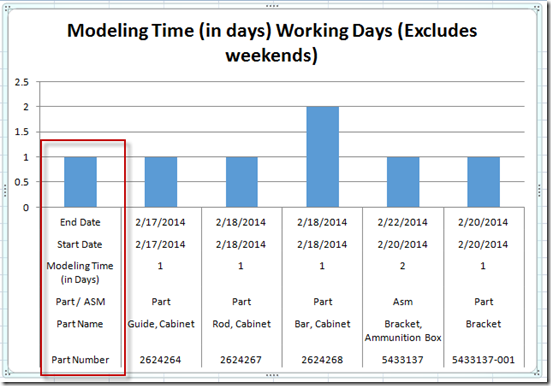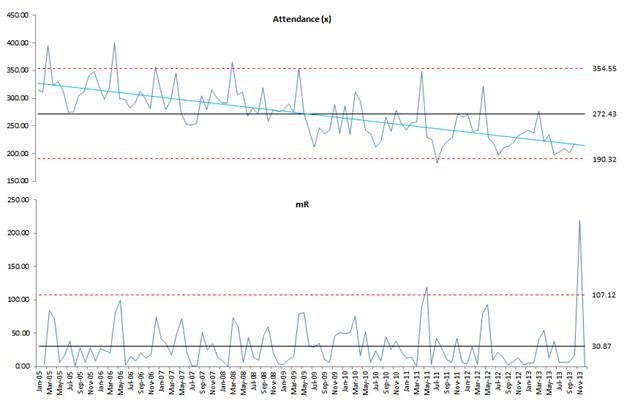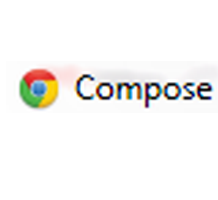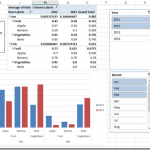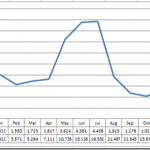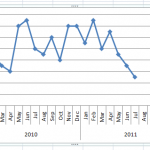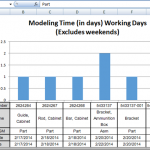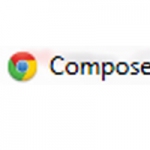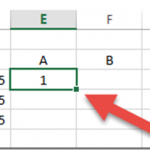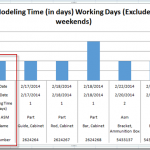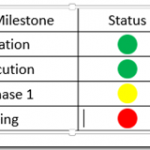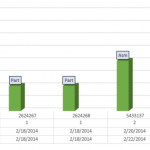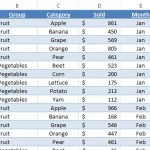How-to Create a Dynamic Excel Pivot Table Dashboard Chart
In my last 2 posts:
I showed you how to setup your data in preparation for creating a dynamic dashboard chart
Part 1: think-like-a-database-designer-before-creating-an-excel-dashboard-chart
And then I...
How-to Add a Line to an Excel Chart Data Table and Not to the...
Many people making Excel charts love to add a Chart Data Table to their graph. However, the Excel Data Tables are not very flexible...
How-to Make Dynamic Excel Dashboard Charts Using Tables
For almost every Excel Dashboard you will want to make a Chart template Dynamic. Meaning that as you add new data, the chart updates...
How-to Show Text in an Excel Chart Data Table (Part 1)
Yesterday, I showed you how you can use the new label options in Excel 2013 to help Kevin with his engineering chart. But we...
How-to Create and Copy a Table in Google Mail (Gmail) from Excel
On a recent project of mine, I tasked a team member with creating a communication to send out to users. This communication involved making...
Copy Paste vs Fill Handle Copy with Tables References in an Excel formula
In this recent post:
Friday Challenge Answers – Cumulative Events Over Time
I created a formula that referenced a table. As I created my video I...
How-to Fake an Excel Chart Data Table
Fake an Excel Chart Data Table
Yesterday, I showed you how you can use the Horizontal Axis option of “Multi-level Category Labels” to create a...
How-to Add a Shape to a PowerPoint Table and Make it Move and Size...
As a project manager or business analyst, we are often called upon to create dashboard type views in status reports for Executives.
Typically, company executives...
Friday Challenge Solution – Excel 2013 Data Labels on a Range
In our last Friday Challenge,
Friday Challenge – Showing More Categories in an Excel Chart
we were trying to help Kevin with his problem.
He had followed...
Think Like a Database Designer Before Creating an Excel Dashboard Chart
Recently, a fan asked for some help. However, when I got their file, I saw that they needed some help with basic concepts, so...