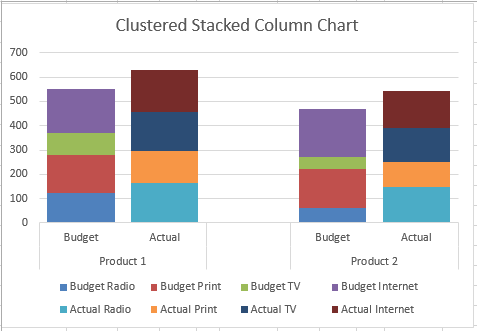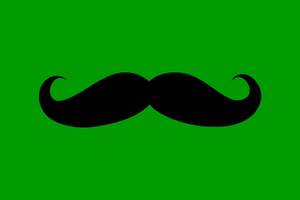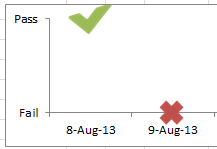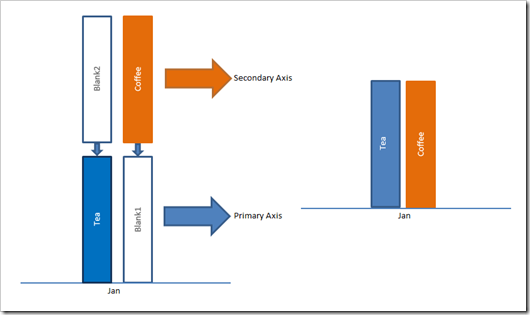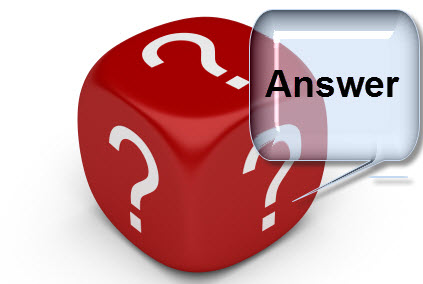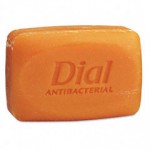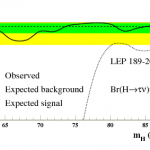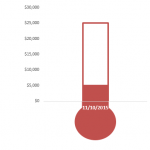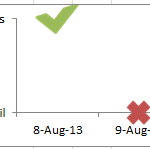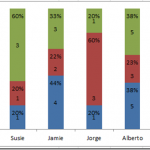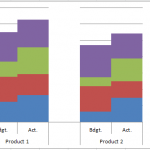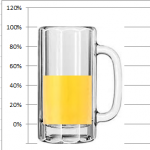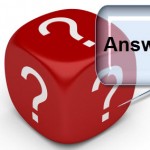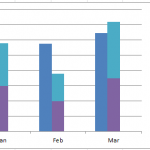Soap Story Dashboard
I am traveling about 100% of the time for my current job. So I spend many more nights in a hotel room than my...
How-to Create a Dynamic Banding on an Excel Line Chart
This dynamic shading or banding chart is frequently used in science and in Company Dashboards. It allows the user to quickly see if their...
How-to Make a Thermometer Goal Chart in Excel
How-to Make a Thermometer Goal Chart in Excel
A friend and co-worker asked me if I had a tutorial on a building a Thermometer Goal...
How-to Make a Pass Fail Chart in Excel
Last week, I posed a Friday Challenge that was posted in a Q&A for Excel. Here it is:
*****************************************************************
Plotting a line graph to track build...
Friday Challenge – Create a Percentage (%) and Value Label within 100% Stacked Chart?
First I want to say I am sorry to those waiting to see the dynamic chart scroll bar tutorial. My project launched this week...
How-to Recreate a NYT InfoGraphic Mustache Grouping Chart in Excel
I love trying to create an Excel chart that was originally drawn with an Infographic software package. Back in 2011 I saw a New York...
How-to Easily Create a Stacked Clustered Column Chart in Excel
Create a Stacked Clustered Column Chart in Excel
There is one type of chart that is always requested, however, Excel doesn’t offer this type of...
How-to Make a Beer Mug Goal Chart as an Excel Dashboard Component
Time for some beer and Excel. Last month I saw that a User was wondering how to make Beer Mug Goal Chart for their...
Budget Analyst Question: My Answer
Last week I posted this:
Budget Analysts might be asked by their executive team, managers or co-workers.
Question Title: Bar Graph Below the Line
I need a...
How-to Create a Stacked and Unstacked Column Chart in Excel
Stacked and Unstacked Column Chart in Excel
Excel is awesome because, even when a certain chart type is not a standard option, there may be...