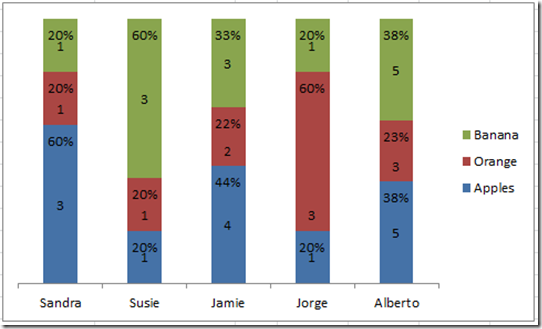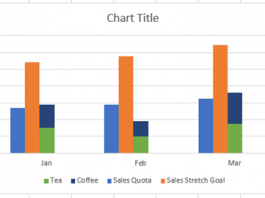First I want to say I am sorry to those waiting to see the dynamic chart scroll bar tutorial. My project launched this week and it has taken a lot of time. I should have part 2 out next week.
In the mean time, I wanted to send you off to the weekend with a Friday Excel Challenge. Here is the post from an analyst in an Excel user forum. Read through the description, copy and paste the data below into an Excel Spreadsheet and create a chart that satisfies the requirements. Post your solution in the comments below. Then come back on Monday to see how I solved this issue. Good luck!
Challenge:
% and Number within 100% Stacked Chart?
Is it possible to list both a numeric value and its percentage within each block of a 100% stacked chart? For example let’s say I’m trying to show how many Apples, Oranges, and Bananas (Y) that Sandra, Susie, Jamie, Jorge, and Alberto each have (x). If Sandra has 3 apples 1 orange and 1 banana, can I show within each block of her stacked chart 3 (60%), 1 (20%), and 1 (20%) respectively as opposed to only a number or only a percentage? Thanks a lot for any help!
Here is your sample data:
| A | B | C | D | |
|---|---|---|---|---|
| 1 | Apples | Orange | Banana | |
| 2 | Sandra | 3 | 1 | 1 |
| 3 | Susie | 1 | 1 | 3 |
| 4 | Jamie | 4 | 2 | 3 |
| 5 | Jorge | 1 | 3 | 1 |
| 6 | Alberto | 5 | 3 | 5 |
Video Tutorial:
Also, don’t forget to subscribe to my blog and video channel so that you are sure to get the next post delivered directly to your email inbox.
Steve=True