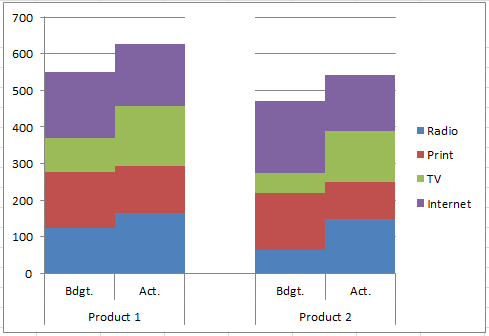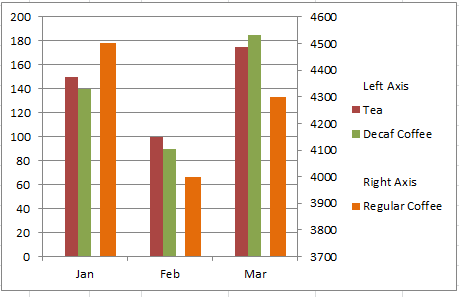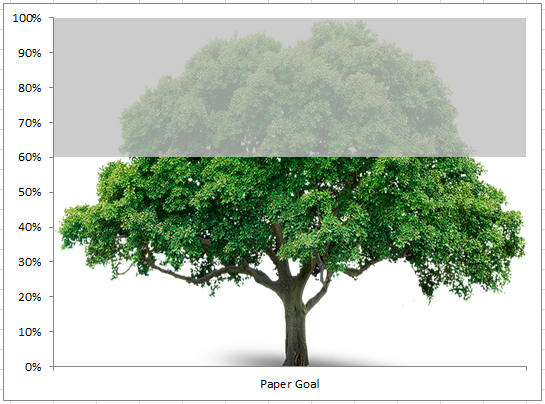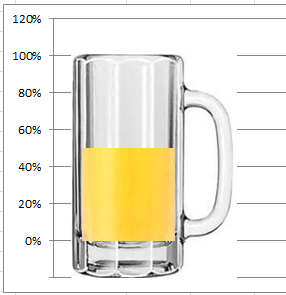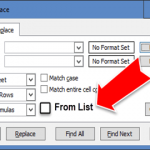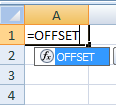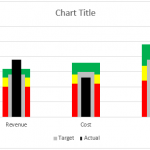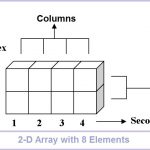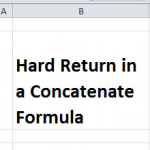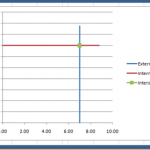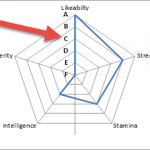Find And Replace from a List of Multiple Emails in Excel without VBA
Find And Replace from a List of Multiple Emails in Excel without VBA
I had a recent request from a friend who needed to Find...
This is the Bomb: or How I came to love the Offset function
Wouldn’t that be awesome if Excel can just change my chart every month or week when I add more data? This can happen for...
Add % Difference Data Labels to Excel Horizontal Tornado Chart
Okay, the client is always requesting changes. How do you deal with these? I suggest increasing the contracted hours. In this case, I decided...
How-to Make an Excel Chart with 3 Different Column Widths (Bullet Chart Option 2)
In are recent post, I showed you how to create a Bullet Chart in Excel. Pete, then sent me another way to create a...
Advanced Excel Summation Skills – Using ARRAY Formulas to Check for Multiple Criteria
In this post, I will show you another Excel summation technique that you can use to evaluate criteria and then sum the data based on that...
How-to Add a Hard Return to an Excel Concatenate Formula
Like most Excel users, one of the first formulas that you ever learned to master was the Concatenate Function.
But how do you add other...
How-to Make a Horizontal Tornado Chart Comparison
Recently in an Excel Forum, a user was asked to create a chart that compared 4 companies by month in a Column Chart.
HOWEVER, there...
How-to Draw a Vertical and Horizontal Line that Intersect in an Excel Chart
Recently a user in the Mr. Excel Forum a member wanted to know how they could make an Excel Chart where one Metric was...
Create a Excel Gantt Chart to Display a Music Festival Band Schedule
Here is Pete's answer to the recent Music Festival Schedule Challenge.
In this video, see how he used Index/Match functions as well as a helper...
Replace Numbers with Text in Excel Radar Chart Axis Values
Replace Numbers with Text in Excel Radar Chart Axis Values
This is a cool Excel Trick that I just created based on a user request...