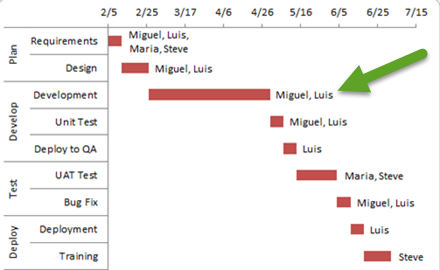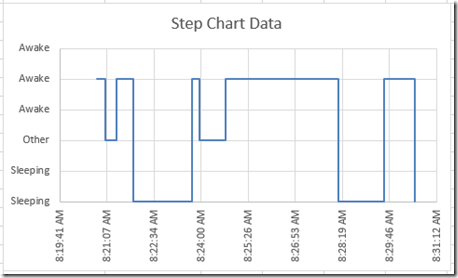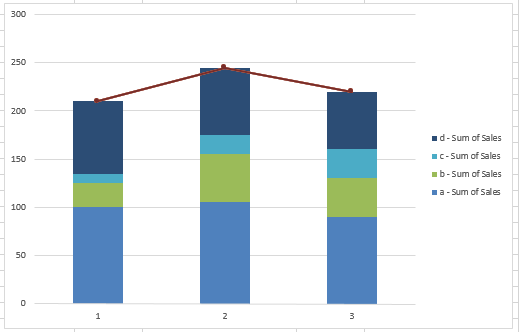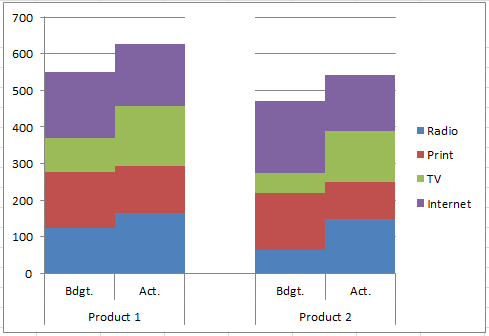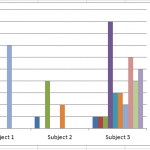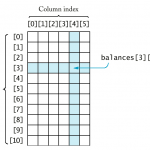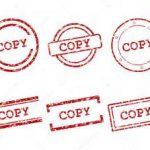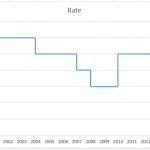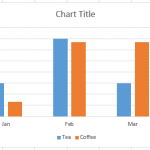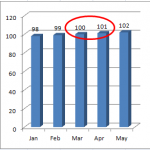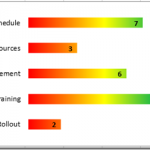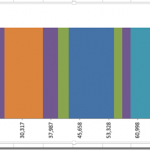Friday Challenge – Part 2 Removing Gaps from a Clustered Column Chart
Okay Excel Fans, in a previous challenge, we had a problem that we solved for a specific data set. We wanted to remove white...
Understanding How-to Make a Step Chart in Excel Using Index and Match Functions
Here is a quick demonstration on the technique that Peter used for his Step Charts:
Learn More about the Challenge HERE
To try it yourself as...
How-To Copy an Excel Chart on Same Worksheet with a New Data Reference
Many users in Excel spend time creating an awesome chart on a specific data set, then they want to use that chart on another...
How-to Easily Create a Step Chart in Excel
You might be asking yourself, “What is a Step Chart?”
You have probably seen one, but didn’t know that it is called a step chart.
Here...
Add Multiple Percentages Above Column Chart or Stacked Column Chart
I recently posted a tutorial on how you can put a percentage at the top of a Stacked Column Chart. You can see the...
Excel Clustered Column Chart Conundrum
Many, many, many Excel users post this problem in user forums. And this one always throws me for a loop and takes me time...
How-to Fix an Excel 3D Chart so that it Matches the Gridlines
While working for a company that paid bonuses, the Financial and Human Resources team sent out a chart showing how close we are to...
New Take on the Excel Project Status Spectrum Chart
Leonid, a wonderful reader of our website, sent in a new take on my Excel Project Status Spectrum Chart. Here is what his looks...
How-to Easily Add Task Information to Excel 2016 Gantt Charts
Easily Add Task Information to Excel 2016 Gantt Charts
Excel 2013 and Excel 2016 make this need so much easier. Thanks Excel! I recently posted...
Pipeline Challenge Matching Stacked Bar Chart Colors to Products without VBA
In our recent Friday Challenge, we were tasked with creating a Stacked Bar Chart where the colors matched the products. You can check out...