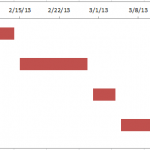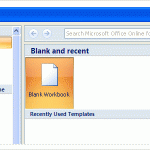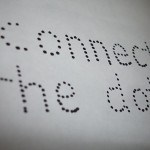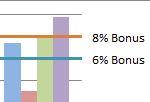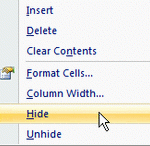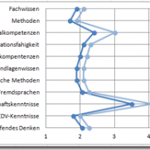Tag: Video Tutorial
How-to Make a Basic Gantt Chart in an Excel Chart in 7 Easy Steps
Project Managers and Executives love Gantt Charts. They also love Microsoft Excel, Charts and Graphs. So it is a natural to consider how you...
Fastest Way to Open a New Workbook in Excel
I saw in a recent post on Contextures.com, that Excel 2013 has added new option that you can choose to not display the start...
How-to Connect Gaps in a Line Chart in Excel
When you are build your Excel Dashboard Template charts, you may find that some of your data is not complete. For instance, you may...
How-to Create Sales Quota Threshold Horizontal Lines in an Excel Column Chart
Sales executives are always pushing their sales teams. They typically do this by setting sales quota’s for their salespeople. Quotas are thresholds or minimum...
How-to Make an Excel Area Chart Cliff (Fiscal Cliff Edition)
So all the US news agencies keep talking about the Fiscal Cliff. This reminded me of a problem that many people have when making...
Grouping Excel Column Charts with a Box
In a previous post, I showed you how to group a column chart with lines:
You can check out the posting here:
Group Column Chart...
The Tricks to Writing a Conditional Formatting Rule Formula
When you build your Excel Dashboard, you will frequently want to use Conditional Formatting to create color callouts and other table based dashboard components. ...
How-to Show Excel Chart Data and Keep Chart Size when Hiding Spreadsheet Columns and...
Many times when you are building your Excel Dashboard Templates, you will want to hide rows or columns in the same area as your...
How-to Make an Excel Vertical Likert Line Chart with Categories
In the Mr. Excel forums there was a question raised on how can you create a Likert Chart or Graph using Excel. The person...
How-to Make Conditional Label Values in an Excel Stacked Column Chart
Recently I was thinking that sometimes when you make a Stacked Column Chart in your Excel Dashboard, you may want to hide some of...