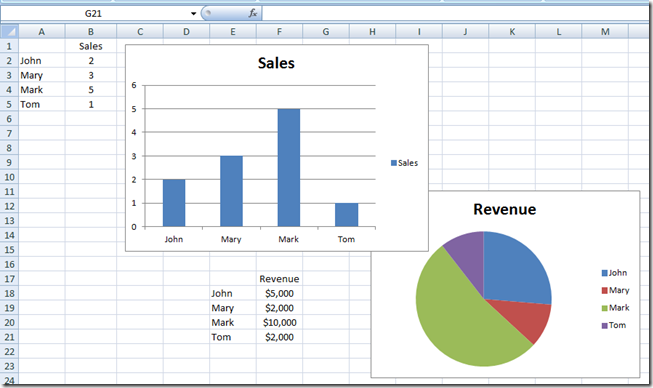With a project ending, interviewing for new jobs, vacation, traveling and taking a training class, it has been difficult to get back to making the Microsoft Excel world a better place. But I am back and thanks for being a fan. Now to more Excel learning.
Maybe I am wrong, but if I remember right, back in my original Excel days, Microsoft Excel defaulted the creation of a new chart to a “Chart Sheet”. (Am I wrong? Let me know in the comments ![]() )
)
Now that is not the default in today’s Excel 2007 / Excel 2010 / Excel 2013 world. So, given that, you may be asking yourself what is an Excel chart sheet?
What is an Excel Embedded Chart?
When you insert an chart in an Excel spreadsheet, Excel creates as a default an embedded chart. Essentially, what it does is put your chart on top of another worksheet. An Embedded worksheet would look like this:
What is an Excel Chart Sheet?
An Excel Chart Sheet is a worksheet tab that only contains the Excel chart. Thus, it is called a Chart Sheet. Excel names the worksheet as Chart 1 then the next one is named in sequential order of Chart 2, etc. It looks something like this:
Video Demonstration
Also, check out this related posting on how to make an embedded chart or chart sheet:
The Absolute Quickest Ways to Make a New Chart in an Excel Spreadsheet
Which do you prefer? A chart sheet or embedded chart? I suspect that those who are making Excel Dashboards prefer the Embedded Charts. Let me know in the comments below.
Steve=True