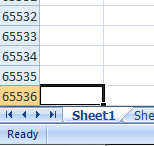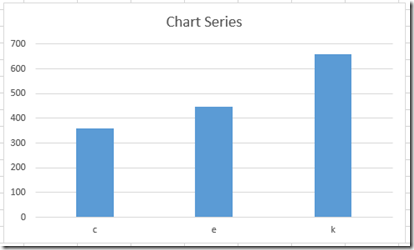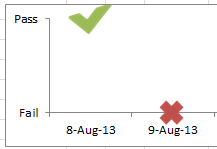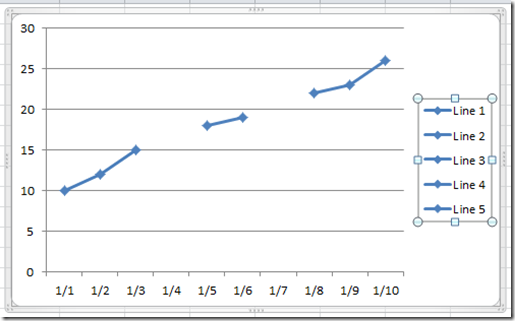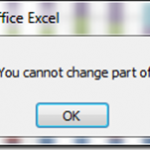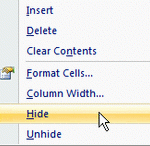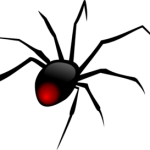How-to Create a Scroll Bar in Excel to Make Your Dashboard Dynamic
This is part 1 of creating a dynamic Excel dashboard chart using the scroll bar control.
So in the title I said that we would...
Protecting Your Excel Charts and Dashboards with Array Formulas
Has this ever happened to you?
You have sent your Excel Dashboard to your executive team or perhaps you have your spreadsheet on a shared...
The Tricks to Writing a Conditional Formatting Rule Formula
When you build your Excel Dashboard, you will frequently want to use Conditional Formatting to create color callouts and other table based dashboard components. ...
How-to Show Excel Chart Data and Keep Chart Size when Hiding Spreadsheet Columns and...
Many times when you are building your Excel Dashboard Templates, you will want to hide rows or columns in the same area as your...
Halloween Special – Spider Web, Spider and the Fly Chart
In honor of Halloween I thought I would post something fun. For those that are not in the USA, Halloween is where children dress...
The Easiest Way to Copy An Excel Worksheet – (With Only One Click)
Frequently when working in Excel, I will need to copy an entire worksheet.
Copying an entire worksheet is particularly helpful when you are need to...