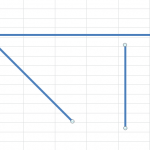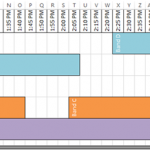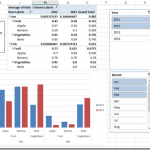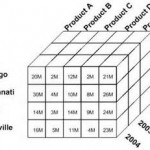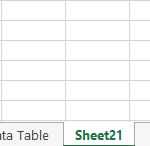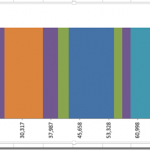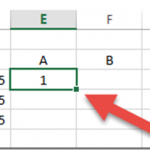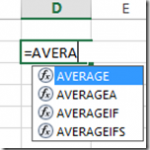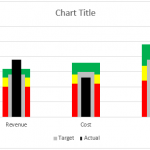Tag: Tips and Tricks
How-to Draw a Straight Line with Excel Shapes
Have you ever tried to draw a straight line in Excel only to get frustrated?
It can be so Frustrating :) to be off by...
Excel Pranks: Non-VBA Edition 1
We should have some fun as it is the start of a long weekend and the end of summer.
So what better way to have...
How-to Make a Music Festival Schedule Using Excel Conditional Formatting
Recently, I saw an Excel User posting a question about how to make this Music Festival Schedule using Excel Charts.
However, he originally created the...
How-to Create a Dynamic Excel Pivot Table Dashboard Chart
In my last 2 posts:
I showed you how to setup your data in preparation for creating a dynamic dashboard chart
Part 1: think-like-a-database-designer-before-creating-an-excel-dashboard-chart
And then I...
Better Formulas for Pipeline Matching Stacked Bar Chart Colors to Products without VBA Solution
Hands off to Leonid :) for this awesome solution with much Much BETTER formulas for a recent Friday Challenge.
Here was the original Challenge:
friday-challenge-pipeline-usage-chart
Here was...
How-to Quickly Find and Jump to the Right Worksheet Tab in Your Excel Workbook
As Excel users, we may create a spreadsheet with many many many worksheets (tabs at the bottom) within the workbook. However, if you create...
Pipeline Challenge Matching Stacked Bar Chart Colors to Products without VBA
In our recent Friday Challenge, we were tasked with creating a Stacked Bar Chart where the colors matched the products. You can check out...
Copy Paste vs Fill Handle Copy with Tables References in an Excel formula
In this recent post:
Friday Challenge Answers – Cumulative Events Over Time
I created a formula that referenced a table. As I created my video I...
How-to Quickly Get Excel Function Help Plus a Bonus Tip
In a recent post, I was exploring Excel AverageIF and other Average functions and I realized that I don’t know that much about the...
How-to Make an Excel Chart with 3 Different Column Widths (Bullet Chart Option 2)
In are recent post, I showed you how to create a Bullet Chart in Excel. Pete, then sent me another way to create a...