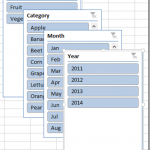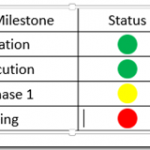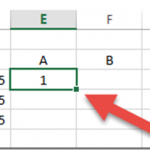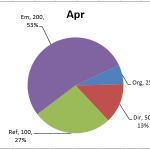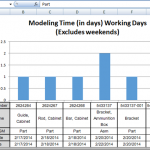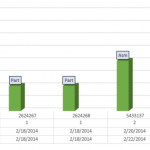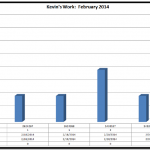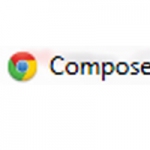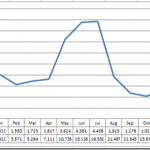Tag: Table
How-to Insert Slicers into an Excel Pivot Table
In my last post, Think-like-a-database-designer-before-creating-an-excel-dashboard-chart
we described the best way to configure your data to easily create your next dashboard.
In this post, we explore the...
How-to Add a Shape to a PowerPoint Table and Make it Move and Size...
As a project manager or business analyst, we are often called upon to create dashboard type views in status reports for Executives.
Typically, company executives...
Copy Paste vs Fill Handle Copy with Tables References in an Excel formula
In this recent post:
Friday Challenge Answers – Cumulative Events Over Time
I created a formula that referenced a table. As I created my video I...
How-to Make a Dynamic Excel Pie Chart with 4 steps in less than 4...
This is an awesome guest post from our great friend Pete. He came up with this awesome technique to make a dynamic pie chart...
How-to Show Text in an Excel Chart Data Table (Part 1)
Yesterday, I showed you how you can use the new label options in Excel 2013 to help Kevin with his engineering chart. But we...
Friday Challenge Solution – Excel 2013 Data Labels on a Range
In our last Friday Challenge,
Friday Challenge – Showing More Categories in an Excel Chart
we were trying to help Kevin with his problem.
He had followed...
Friday Challenge – Showing More Categories in an Excel Chart
Can you help Kevin with his problem?
Kevin saw this article:
How-to Add a Line to an Excel Chart Data Table and Not to the Excel...
How-to Create and Copy a Table in Google Mail (Gmail) from Excel
On a recent project of mine, I tasked a team member with creating a communication to send out to users. This communication involved making...
How-to Add a Line to an Excel Chart Data Table and Not to the...
Many people making Excel charts love to add a Chart Data Table to their graph. However, the Excel Data Tables are not very flexible...
Case Study – Creating a Dynamic Chart in Excel Using Offset Formula
A YouTube video subscriber Mili, wanted to know more about creating a Dynamic Excel Column Chart using Offset function. So Mili sent me the...