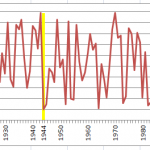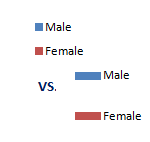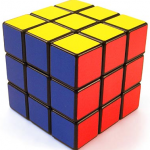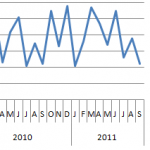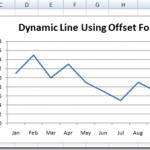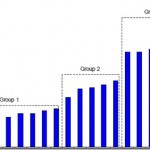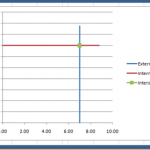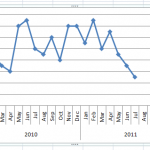Tag: Line Chart
How-to Show Decades and Highlight a Year in the Horizontal Axis
Recently in an Excel Forum, a user had data similar to this format:
Here is what he wanted to do:
How do I set the Horizontal...
Tips and Tricks – Longer Legend Color Bars in Excel Charts
Here is a real quick tip that you may want to learn when using Excel. This tutorial will help you apply this technique to...
Practice Makes Perfect Excel Dashboards and Charts
I would strongly recommend that if you want to get better at building Excel Dashboard Charts and Graphs that you should try and recreate...
Using the Camera Tool to Create a Vertical Line Chart in Excel
Last week a user in the Mr. Excel Forum wanted to know how to make a vertical line chart where the horizontal categories are...
Dashboard Design Examples – Excel Chart X-Axis Grouping
When Designing an Excel Company Dashboard you will want to make sure that your audience can easily read and interpret the data.
Which do you...
How-to Make a Dynamic Chart Using Offset Formula
In previous posts I have described how to make a Dynamic Chart in Excel for your Dashboard using Tables. This is a very easy...
Free Dashboard Template Download – BMI Weight Tracker
In this ever expanding universe, so is my belt. I need to drop more than a few pounds.
Now I can use an Excel Dashboard...
Group Column Chart with Lines for Excel Dashboard Presentations
Yesterday a user in the MrExcel.com Forums asked how he could make a Column Chart in Excel and then Group those Columns with a...
How-to Draw a Vertical and Horizontal Line that Intersect in an Excel Chart
Recently a user in the Mr. Excel Forum a member wanted to know how they could make an Excel Chart where one Metric was...
How-to Make Dynamic Excel Dashboard Charts Using Tables
For almost every Excel Dashboard you will want to make a Chart template Dynamic. Meaning that as you add new data, the chart updates...