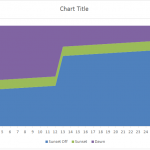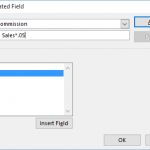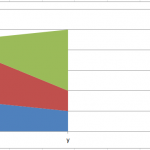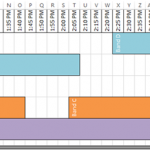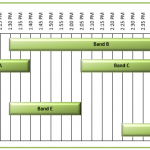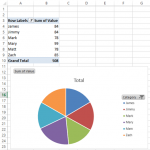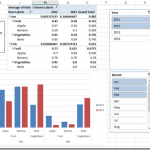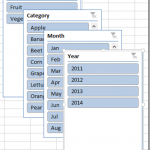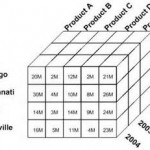Tag: File Download
Excel Stacked Area Time Chart – Friday Challenge Answer
In our recent Friday Challenge, a user asked this:
"This is a scatter with smooth line and markers graph. What I would like to have...
How-to Create Modify and Delete an Excel Pivot Table Calculated Field
I am sure you have created a Pivot Table in your Excel Workbook. However, have you wanted to easily learn how to add a...
How-to Make an Excel Stacked Area Chart Cliff
A while back, I published an article on how to make an Area Cliff Chart.
Now this isn’t a standard chart type.
If you use the Standard...
How-to Make a Music Festival Schedule Using Excel Conditional Formatting
Recently, I saw an Excel User posting a question about how to make this Music Festival Schedule using Excel Charts.
However, he originally created the...
Don’s Macro Enabled Friday Challenge Answer – Music Festival Schedule Excel Chart
In our last Friday Challenge, we wanted to see if you can make a Music Festival Schedule in an Excel Chart.
There were 2 questions. ...
How-to Graph Three Sets of Data Criteria in an Excel Clustered Column Chart
Here is a very simple solution to a common Excel Charting question when a user wants to graph “Three sets of data criteria on...
How-to Easily Make a Dynamic PivotTable Pie Chart for the Top X Values
I recently had a request from a fan of the site on how they could make a dynamic pie chart with the Top 5...
How-to Create a Dynamic Excel Pivot Table Dashboard Chart
In my last 2 posts:
I showed you how to setup your data in preparation for creating a dynamic dashboard chart
Part 1: think-like-a-database-designer-before-creating-an-excel-dashboard-chart
And then I...
How-to Insert Slicers into an Excel Pivot Table
In my last post, Think-like-a-database-designer-before-creating-an-excel-dashboard-chart
we described the best way to configure your data to easily create your next dashboard.
In this post, we explore the...
Better Formulas for Pipeline Matching Stacked Bar Chart Colors to Products without VBA Solution
Hands off to Leonid :) for this awesome solution with much Much BETTER formulas for a recent Friday Challenge.
Here was the original Challenge:
friday-challenge-pipeline-usage-chart
Here was...