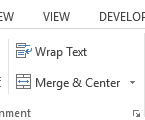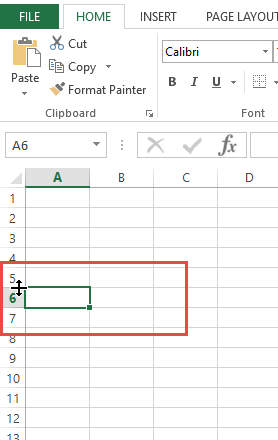In Excel, you will frequently have text that is longer than the cell width and you will often use the Wrap Text feature to make it more readable.
However, have you ever had a row that stopped expanding even though Wrap Text alignment feature was activated in Excel?
It is so frustrating. And it only happens to some cells. Ever wonder why and how to fix it?
Excel will automatically adjusts row height to best fit the text when wrap text is selected.
However, this won’t work in the following cases:
- Merged Cells
- Row Height of the Cell Was Previously Changed
However, you can correct this issue by simply resetting the row height to best fit by double clicking in between the bottom of the row and above the next row as you see here:
Your cursor will change to a double arrow and then you will double click to activate the best fit feature in Excel for the row height.
Watch this quick video to see what is causing it and how to fix it.
Video Demonstration:
What other things in Excel frustrate you and how did you fix it? Let me know in the comments below.
Steve=True