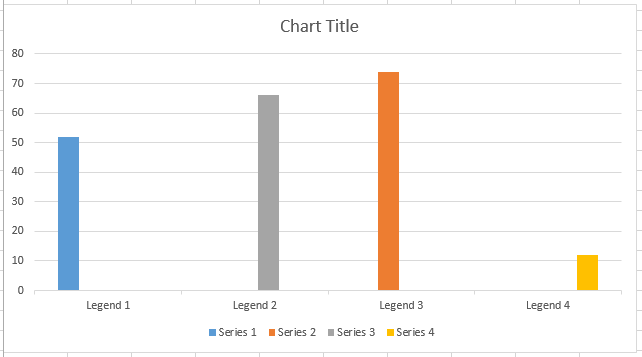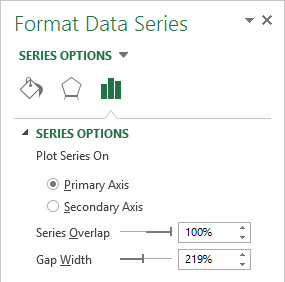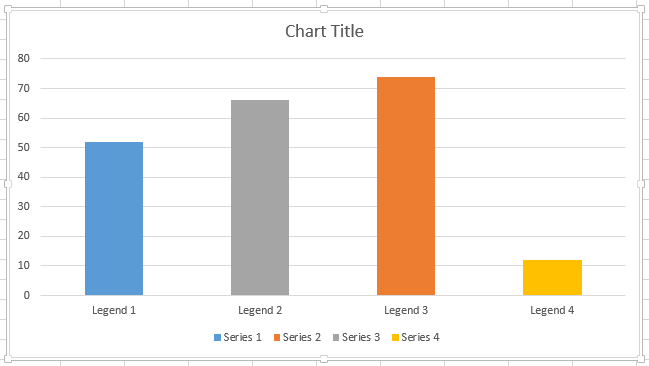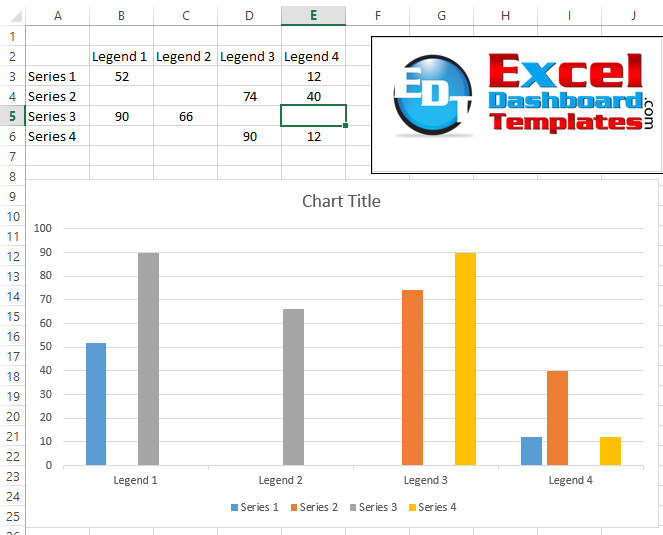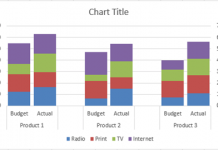When you have several series
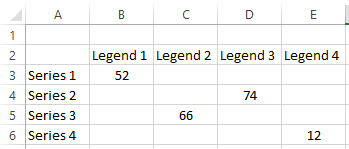
in one chart and only one of those series appear per Horizontal Label Category, you probably want to center the labels as the default will appear in their own series range.
Here are the 2 quick tips to make that happen:
1) Double Click on any of the series and change the Series Overlap to 100%
2) Instead of a Clustered Column Chart, choose a Stacked Column Chart
Either one of these options will change the chart of data set you see above to a centered column chart over the horizontal axis categories.
Alternately, if you have more than one column, but not one in are looking to remove columns to center the cluster of columns
Check out this post: Removing-gaps-in-an-excel-clustered-column-or-bar-chart-part-2
Video Demonstration:
What other Quick Tips have you run across?
Steve=True