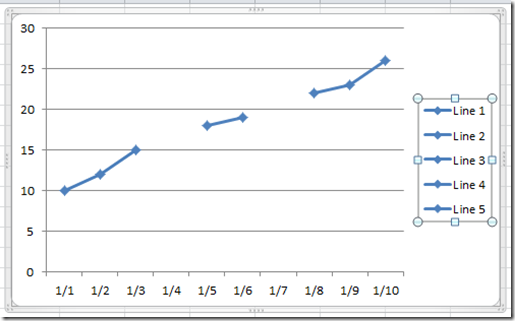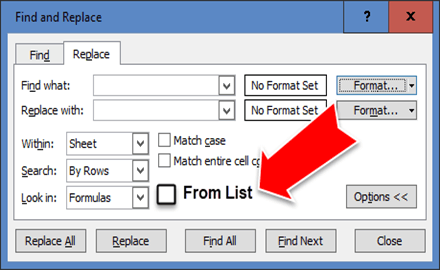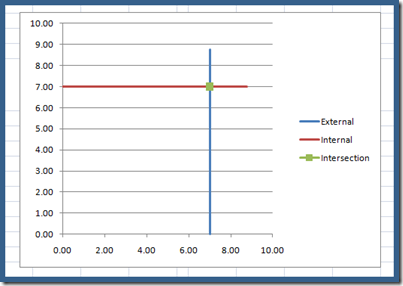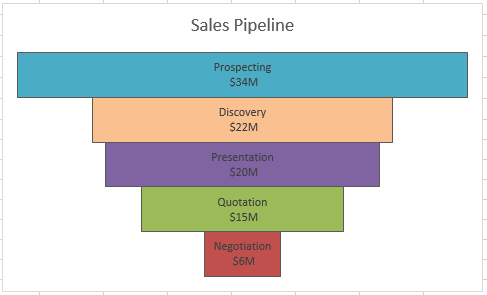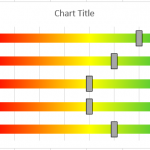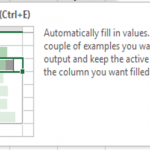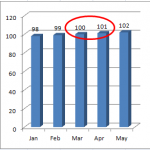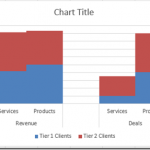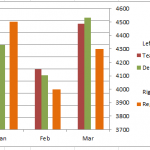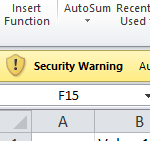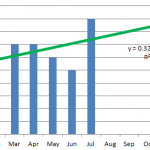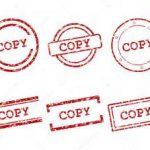How-to Make an Excel Project Status Spectrum Chart
Here is the long awaited demonstration of a recent Friday Challenge.
The challenge was to recreate a Project Management Status Chart that I saw on...
New Feature Excel Flash Fill Use it for Quick Data Retrieval and Formatting
Excel Flash Fill
Every time a new version of Excel is released there are always new features that are hard to find and learn for those...
How-to Fix an Excel 3D Chart so that it Matches the Gridlines
While working for a company that paid bonuses, the Financial and Human Resources team sent out a chart showing how close we are to...
How-to Create a Stacked Clustered Column Chart with 2 Axes
In response to another post of mine, EC wrote:
“My issue: This site has been really helpful so far! I have a follow up question....
A Better Format For Excel Chart Secondary Axis Columns Overlap with 3 Series
Learn a better charting format when your Excel Chart Secondary Axis Columns Overlap with 3 data series.
The Problem
I didn’t love the last chart we...
How-to Fix Security Links Warnings in an Excel Spreadsheet
If you have the yellow bar show up at the top of your Excel Spreadsheet "! Security Warning - Automatic update of links has...
How-to Add a Rupee Symbol or a Music Note or a Chess Piece to...
A reader, Matt, after reading this post:
How-to Format Chart Axis for Thousands or Millions
And had the following question:
“How do you use this formula without...
How-to Format Trend Line Color in Excel Dynamically
Many users use Trend Lines in Excel charts and graphs. They may also be used in Company Dashboards, but to you can make your...
How-to Make a Company Goal Chart or IPAD Battery Chart in Excel
I was looking at my IPod Touch and I really liked the battery graphic that is shown. Then I looked at my IPhone and...
How-To Copy an Excel Chart on Same Worksheet with a New Data Reference
Many users in Excel spend time creating an awesome chart on a specific data set, then they want to use that chart on another...