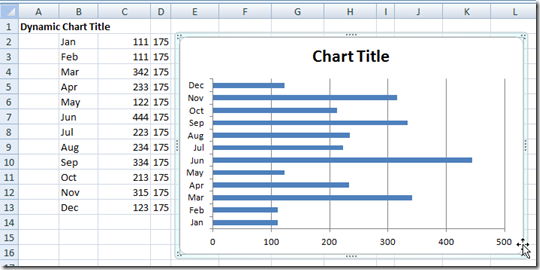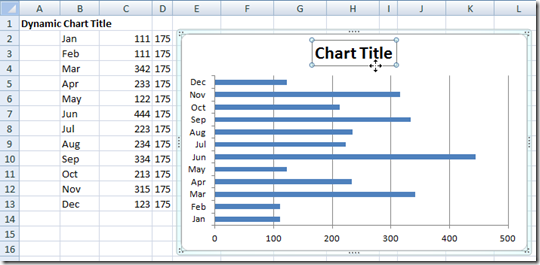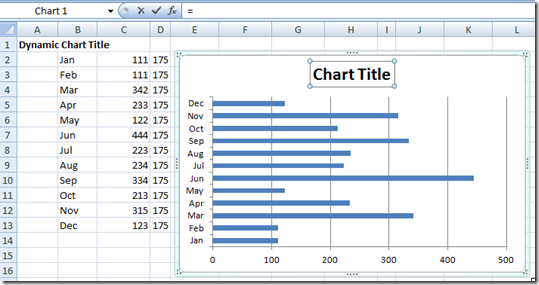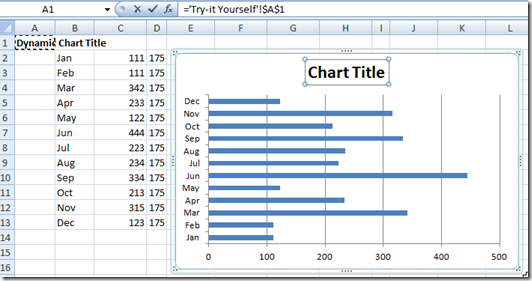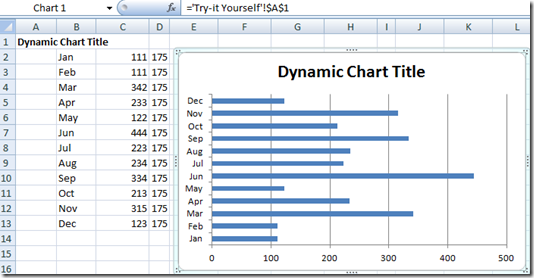Have you ever wanted to change your chart title dynamically? 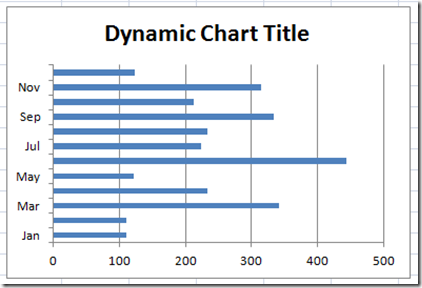
Perhaps you wanted to link it to a cell value?
Did you know that it is possible?
It is really easy to do, but some find it tricky to implement.
In this post, you will learn how-to link an Excel Chart Title to a cell within your worksheet. That will make it dynamic so that as you change the cell in the worksheet, it will dynamically change the chart title.
You can see in this chart that the chart title is linked to cell A1. Here are the steps to make your chart title dynamic…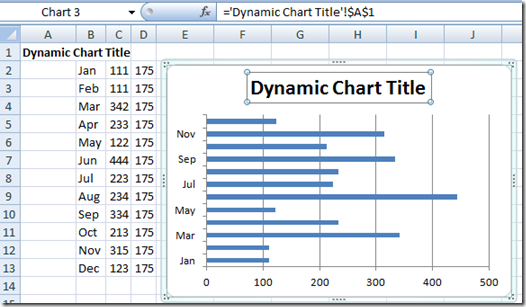
Step-by-Step Tutorial
1)Click on the Chart
Well maybe I should have said that you need to create a chart. Then, add a chart title to your chart if it was not added when you created your chart. Then, you will need to do is click on your chart.
2)Click on the Chart Title
Now that you have selected the Excel Chart, you will need to click on the Chart Title in order to make it a dynamic chart title.
3)Press the “=” sign on your keyboard
This is the easy but the critical step to make your Chart Title Dynamic.
4) Click on the Excel Worksheet Cell to Dynamically Link the chart title to that worksheet cell.
After you press the “=” sign, then simply click on a cell that you want to link the Chart Title. See in the Excel Formula Bar that after you press “=” you can now link to a worksheet cell. If you don’t press the “=” sign first, you will just change control of the worksheet to the cell instead of creating the Dynamic Excel Link.
5)Press Enter
The final step is to simply press the ENTER Key. This will lock in your Dynamic Title for your Excel Graph.
It was that simple, but if you don’t Press the “=” sign, you will not be able to make the Dynamic Excel Chart Title. Below you can watch a video of this in action, a FREE sample file and don’t forget to sign up for my blog so that you will get the next post.
Sample File
You can get a FREE 2003 and Above sample template download file with instructions here:
Change-Excel-Chart-Title-Dynamically-Sample-File.xlsx
Video Tutorial
Please don’t forget to sign up for my newsletter and also leave me a comment on the other types of charts you would like to see.
Steve=True