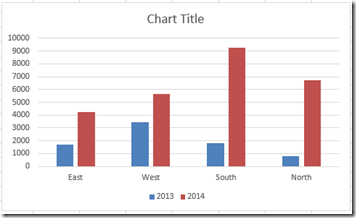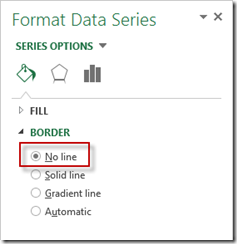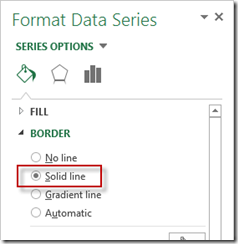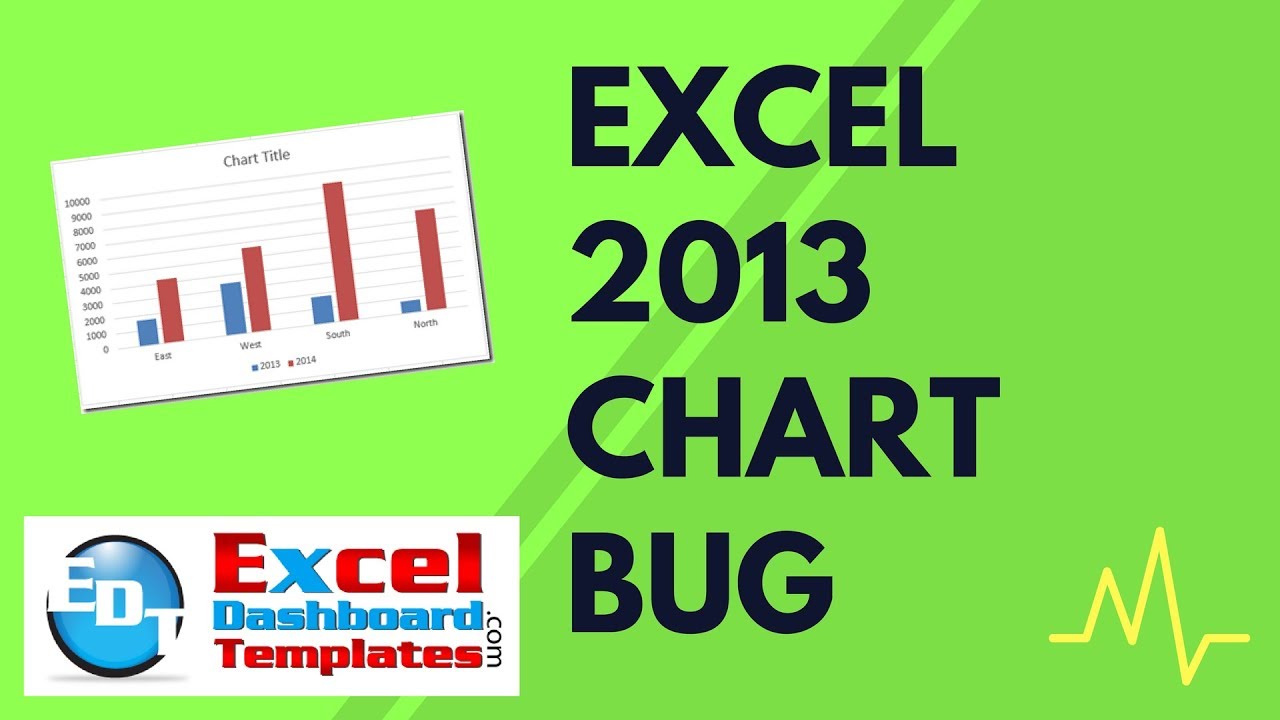I think I found a bug in Microsoft Excel 2013. It is not a major bug, but annoying like most bugs.
Do you see the same thing when you try it on your machine?
Do you see it in other versions of Excel?
Let me know in the comments below.
The Bug
When changing the border formatting on a chart data series from Automatic to No Line, Excel changes the formatting option to a Solid Line.
Steps to Recreate
1) Create a Clustered Column Chart
2) Select a data series in the chart and press CTRL+1 to bring up the Format Data Series Dialog box.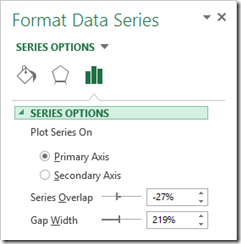
3) Select the Fill and Line options menu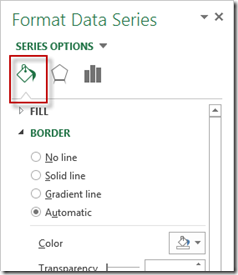
4) Change the Border to No Line
5) Notice that Excel changes your selection to Solid Line
Video Demonstration
What other bugs have you found in Excel? Let me know in the comments below as well.
Steve=True