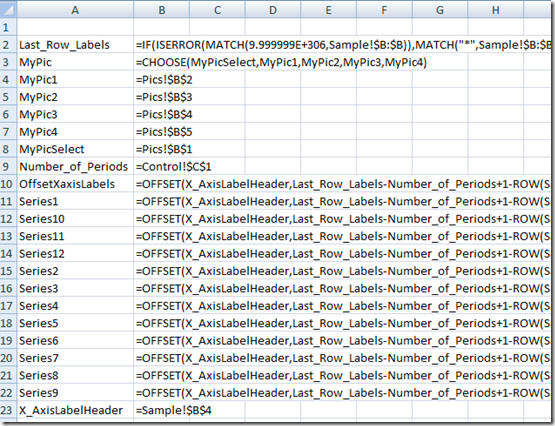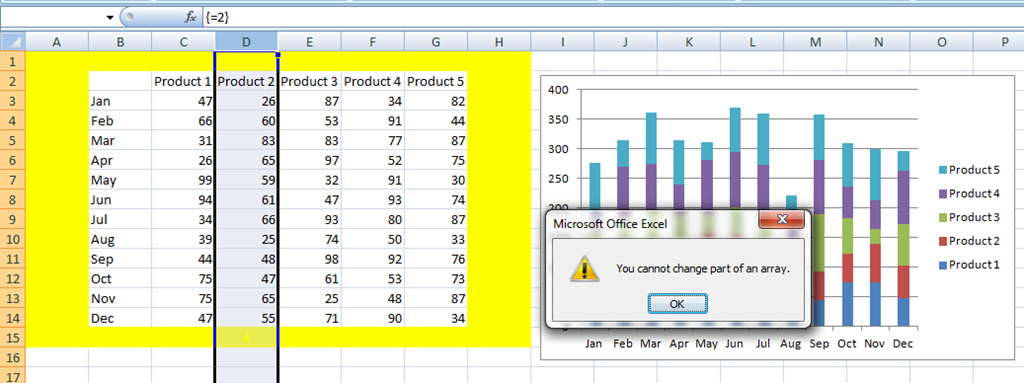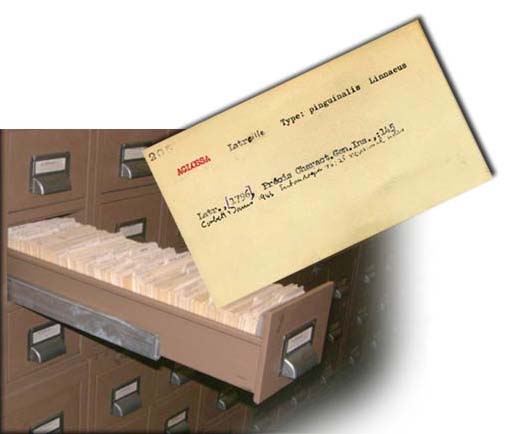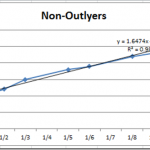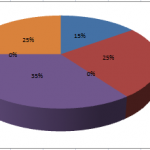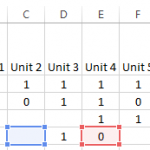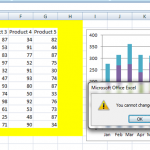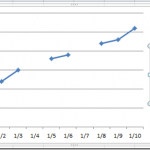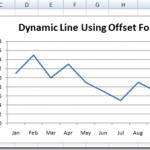QUICKLY Change Microsoft Excel Dashboard Template Cell References
Learn Excel Quickly:
Okay, when you are making your Excel Dashboard Templates you will spend a lot of time settin up formulas and copying them...
How-to Eliminate Statistical Outliers in an Excel Line Chart
Okay, I posted this Excel Chart Challenge on Friday. How did you do? I am sure your solution is better than mine. This was...
How-to Hide a Zero Pie Chart Slice or Stacked Column Chart Section
Okay, we have learned lots of different techniques to build our Company Executive Dashboard using Excel, and today I will give you a taste...
Challenge Answer – Negative AverageIf for Non-Continuous Range
In our last Friday challenge:
Friday Challenge – AverageIf NOT Blank or NOT Zero with Negative Values for Non-Contiguous Ranges
I wanted to see how you...
How-to Make Excel STOP Selecting Range/Extending Range
While building your Excel Dashboard Templates, have you had the frustrating problem where Excel keeps highlighting a range of cells as you click on...
Removing Array Formulas Around Your Excel Charts and Dashboards
Yesterday I posted a quick tutorial on protecting your Excel Dashboard Charts by using Array Formulas.
You can check out that posting here:
Protecting Your Excel...
How-to Show Gaps in a Line Chart When Using the Excel NA() Function
In last Friday’s challenge, we had a Excel Analyst that needed to remove outliers from his Excel Line Chart. In essence, he wanted to...
The Tricks to Writing a Conditional Formatting Rule Formula
When you build your Excel Dashboard, you will frequently want to use Conditional Formatting to create color callouts and other table based dashboard components. ...
How-to Make a Dynamic Chart Using Offset Formula
In previous posts I have described how to make a Dynamic Chart in Excel for your Dashboard using Tables. This is a very easy...
Excel VLOOKUP–Left or Right and HLOOKUP Up or Down
Better late than never to the VLOOKUP week as started by Mr. Excel, Bill Jelen.
I have never been a big fan of the Excel...