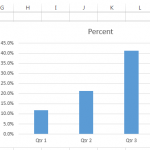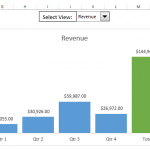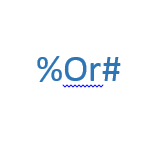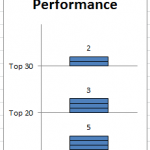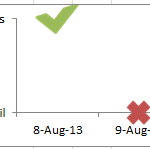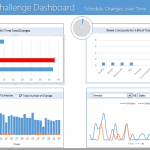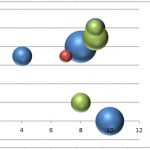Tag: Chart
Is it Possible to make this Excel Column Chart?
I saw this seemingly simple question from an Excel user but I spent a long time trying to figure it out without much success.
Can...
Change Chart from Amount to Percent using a Drop Down List
In case you were wondering, here is my solution to last Friday’s Excel Challenge.
Our challenge was to see if we could solve this question...
Friday Challenge Submissions: Change Chart from Amount to Percent From a Picklist
I received 2 submissions from the Friday challenge. Both were awesome in that they are really creative ways to handle the question from the...
Friday Challenge: Can the data in chart change itself to be percentages & number?
Hi Excel Fans!
Today we are going to see if we can solve this question from Ajay.
Ajay wrote:
Can the data in chart change itself to...
Friday Challenge – Stacked Bar With Distribution Within a Given Range
Hello everyone. Sorry, that I haven’t presented the solution to last Friday’s challenge yet, but I have been a bit under the weather and...
Friday Challenge – Hotel Ballroom Occupancy Chart
Hi All,
Here is today’s challenge. There is a spreadsheet attached. Give it your best shot and I will post my solution and spreadsheet on...
How-to Make a Pass Fail Chart in Excel
Last week, I posed a Friday Challenge that was posted in a Q&A for Excel. Here it is:
*****************************************************************
Plotting a line graph to track build...
Friday Challenge – Pass Fail Chart in an Excel Spreadsheet
Hi all and thanks for your patience. I think we are all better now and the hack has been fixed. (Fingers Crossed)
I will get...
Friday Excel Challenge Submissions–Which Chart Solution One Do You Like Best?
Sorry for the late posting. I was in Atlanta all week working on a new project and going out with the client at night,...
Dynamically Change Excel Bubble Chart Colors
In last week’s Challenge, I posted a question from an Excel User Forum that asked the following:
“I've used Excel 2010 to create a bubble...