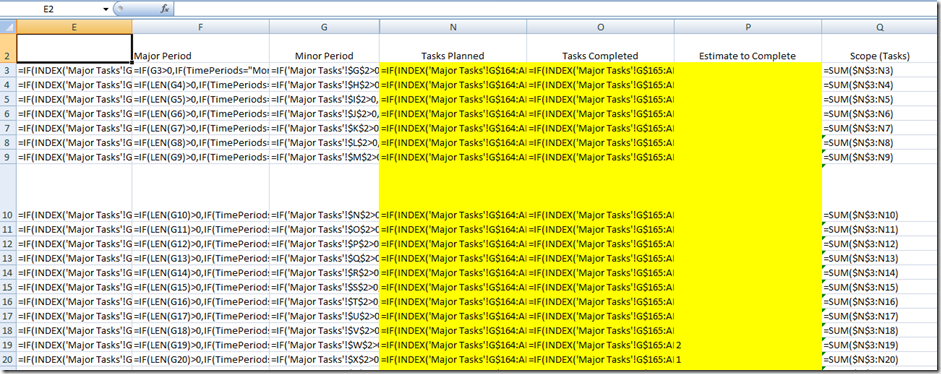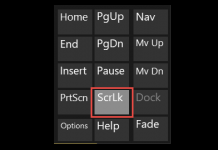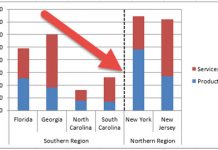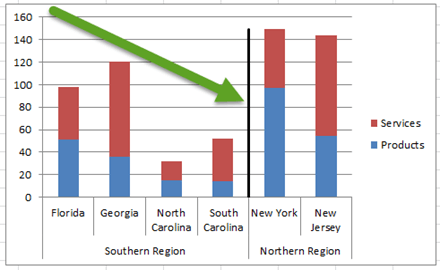Have you ever wondered which cells have actual values entered and which ones are calculated formulas in your Excel spreadsheet? Perhaps you are auditing a spreadsheet or checking your formulas and you need to see if any of the formulas are different than others. 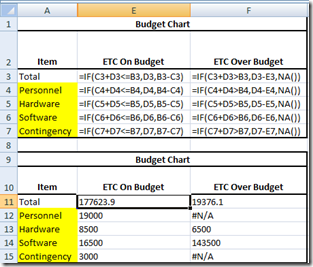
How do I show my formulas in a spreadsheet?
You can show your formulas in a worksheet by pressing the following key strokes:
CTRL + ~
So if your worksheet looks like this:
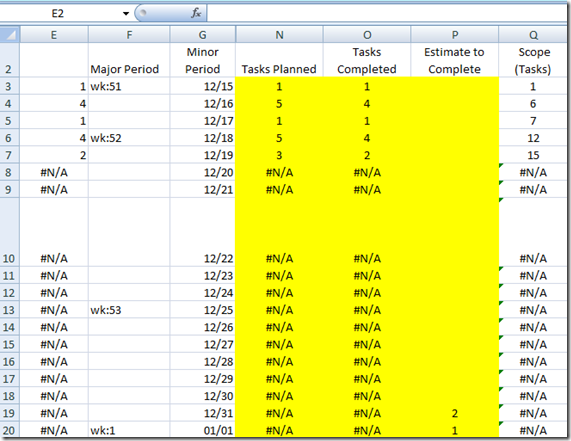
Hold the Control Key and then press the ~ key (CTRL + ~).
The ~ is typically left of the 1 on most keyboards above the ‘ (single left quote key)
Now your Excel worksheet will show all formulas like this:
To toggle back to see values instead of formulas, simply press CTRL + ~ again.
Give it a try and see what your spreadsheet looks like.
Steve=True