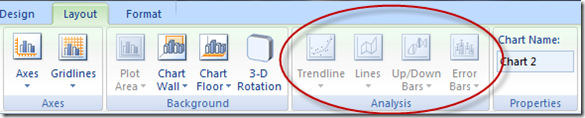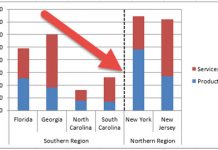Many Excel Dashboard creators like to like to use 3D Charts in Excel presentations. However, there can be many problems when you choose to use a 3-D chart. Most Excel Dashboard designers loathe 3-D Charts. One problem is that 3D charts can distort and misrepresent the data. However, there are other reasons to avoid these types of Excel Charts.
Here are 4 more reason’s why you should reconsider using a 2D Excel Chart instead of a 3D Excel Chart in your next Excel Company Dashboard:
(Note: the above graphic is what you will see from the Layout Ribbon in Excel when you create a 3D Chart)
1) You cannot add a trend line to a 3D Excel Chart
2) You cannot add Drop Lines in an Excel 3-D Chart
3) You cannot add Up/Down Bars to an Excel 3D Chart
4) You cannot add Error Bars to a 3-D Excel Chart
Can you think of any other reasons that you avoid 3-D Charts in Excel?
Insert a comment below and let me know your thoughts.
Also, please sign up for my blog by subscribing to my RSS Email Feed so that you get the latest posting.
Steve=True