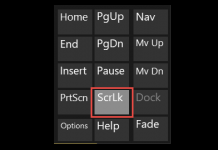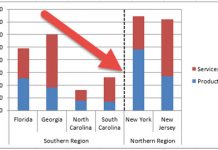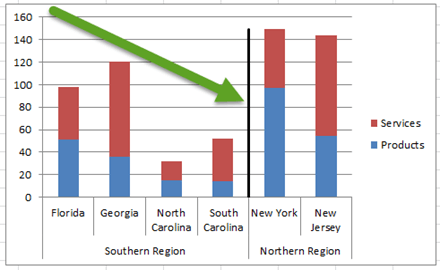Most people don’t know that you can put a Hard Return (Line Break) within a cell because when they hit enter Excel takes them to a new cell. It is pretty simple to learn how to do this and you may need to use this quick Excel Tip when formatting your Excel Dashboard Templates.
Recently while working on a project my client was demonstrating how they do their data entry and I noticed that they were not adding any hard returns in the cell so that the data was easier to read.
I asked them why they are entering data in Excel this way and they stated that “You can’t put a hard return within a cell in Excel”.
But you can and here is one easy way to do this when entering data in Excel Dashboards:
Simply press the Alt + Enter keys when you are typing your data within a cell.
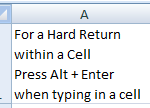
That is it. Very simple and easy, but once you remember this, you will use it always.
Steve=True