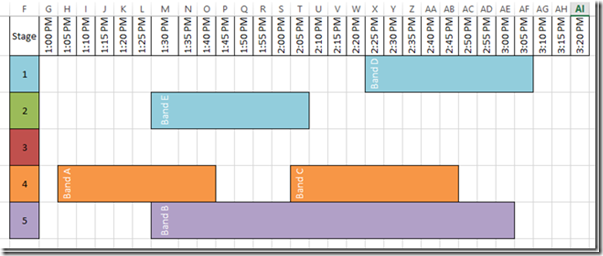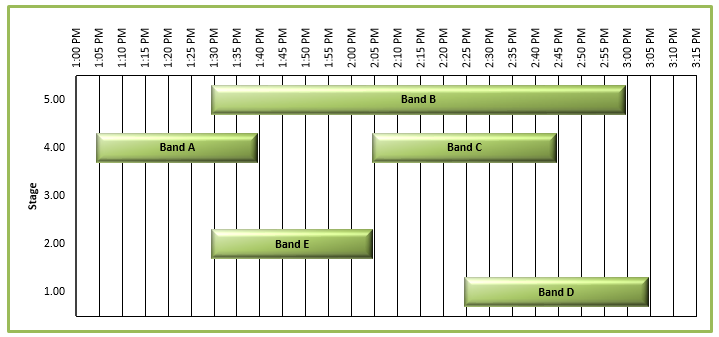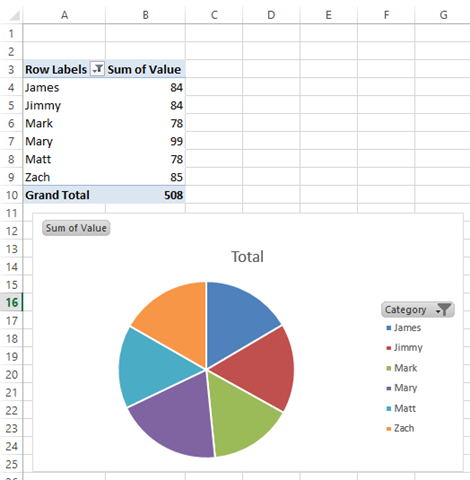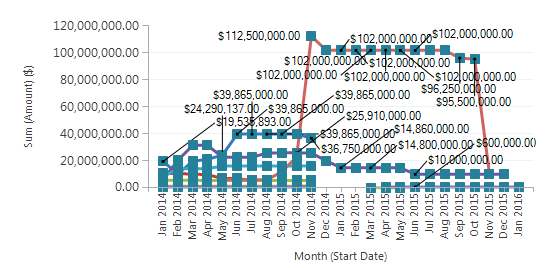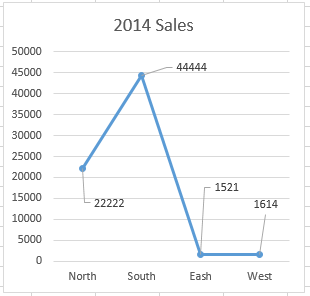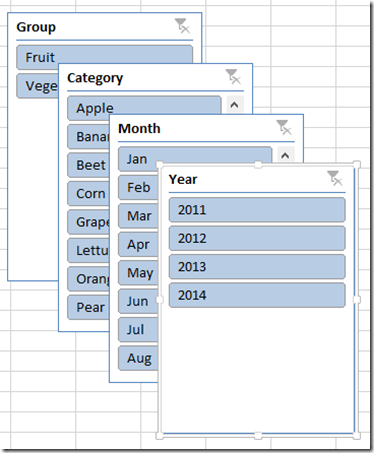How-to Make a Music Festival Schedule Using Excel Conditional Formatting
Recently, I saw an Excel User posting a question about how to make this Music Festival Schedule using Excel Charts.
However, he originally created the schedule in the worksheet area using cell fill colors and...
Don’s Macro Enabled Friday Challenge Answer – Music Festival Schedule Excel Chart
In our last Friday Challenge, we wanted to see if you can make a Music Festival Schedule in an Excel Chart.
There were 2 questions. 1) Make a chart using Conditional Formatting and 2) Make...
Friday Challenge – Create a Chart to Display a Music Festival Schedule
Here is an interesting question that I saw and I thought I would present it as the next in the series of Friday Challenges.
This is a similar problem that I ran into at a...
How-to Graph Three Sets of Data Criteria in an Excel Clustered Column Chart
Here is a very simple solution to a common Excel Charting question when a user wants to graph “Three sets of data criteria on a chart”.
Here is the basis of the question at hand:
“I'm...
How-to Easily Make a Dynamic PivotTable Pie Chart for the Top X Values
I recently had a request from a fan of the site on how they could make a dynamic pie chart with the Top 5 values. The user had to create this pie chart regularly...
How-to Display Military Time in an Excel Spreadsheet
A few days ago, I had a user ask me a question on the blog about how she can display military time in Excel.
It is pretty simple to display in Excel but only if you...
Terrible Chart Tuesday – Leader Lines
So in yesterday's post, I showed you that in Excel 2013, you can now add leader lines to your Line Chart. They are not just reserved for Pie Charts like in previous versions of...
New Chart Label Leader Lines Available in Excel 2013
Did you know that you can now add Leader Lines to your Excel Charts in Excel 2013? I didn't know this until just recently. I never thought to look.
I always thought that they were...
How-to Create a Dynamic Excel Pivot Table Dashboard Chart
In my last 2 posts:
I showed you how to setup your data in preparation for creating a dynamic dashboard chart
Part 1: think-like-a-database-designer-before-creating-an-excel-dashboard-chart
And then I showed you how to create an Excel Pivot Table or...
How-to Insert Slicers into an Excel Pivot Table
In my last post, Think-like-a-database-designer-before-creating-an-excel-dashboard-chart
we described the best way to configure your data to easily create your next dashboard.
In this post, we explore the use of Excel Slicers for your next dashboard project.
What is...