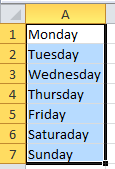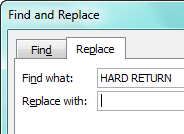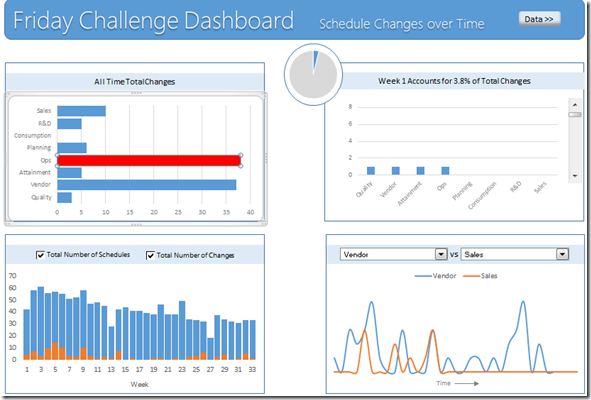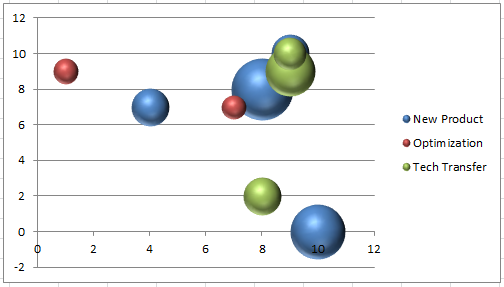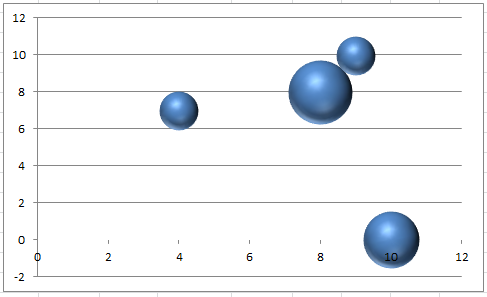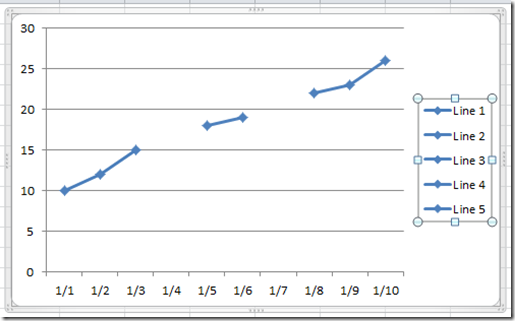How-to Split Up Email Address Text with Excel Formulas – Part 2
In my previous Friday Challenge, Tracey wanted to know how to split up email address text in Excel. The sample text that Tracey wanted to break up was in this format:
[email protected]
Now in my last...
Friday Challenge Answer Part 1: Splitting Up Email Address Text
Hi All,
Here is the easy answer to the Friday Challenge on:
"How-to Split Up Email Address Text for First Middle Last Names"
Please check out the video, but also check out the challenge and submit your...
Friday Challenge – Splitting Up Email Address Text with Excel Formulas
Alright, this challenge was posted by a fan in on my Youtube Channel. It was posted for this video: “Splitting Cell Text and Numbers Using Formulas And Text to Columns“ and blog post “How-to...
How-to Concatenate Excel Column or Row Data Using Google Docs
Yesterday I demonstrated how to find and replace a hard return in an Excel spreadsheet. I presented the last topic before this one so that we didn’t have to focus on that particular step. ...
How-to Find and Replace a Hard Return in an Excel Spreadsheet
In a previous post, I showed you how to add a hard return within an Excel worksheet cell. You can check out that post here:
Excel Line Break/Hard Return within a Cell
However, what if you...
Thanks for the Friday Chart Challenge Submissions – Vote in the Poll!
I had some AMAZING submissions for the last Friday Excel Chart Challenge.
Check out the post and file downloads here: Friday-excel-challenge-submissionswhich-chart-solution-one-do-you-like-best/
And don’t forget to vote in the poll here: POLL – Friday Challenge Schedule Changes...
Friday Excel Challenge Submissions–Which Chart Solution One Do You Like Best?
Sorry for the late posting. I was in Atlanta all week working on a new project and going out with the client at night, so I had no time to finish this post. For...
Dynamically Change Excel Bubble Chart Colors
In last week’s Challenge, I posted a question from an Excel User Forum that asked the following:
“I've used Excel 2010 to create a bubble chart plotting the risk-reward analyses of a portfolio of research...
Friday Challenge – Conditionally Control Excel Bubble Chart Colors
Hi All,
Sorry this is a little late. But better late then never .
Here is this week’s Friday Challenge (on Sunday. I will post my results on Tuesday to give you more time):
The challenge is...
How-to Show Gaps in a Line Chart When Using the Excel NA() Function
In last Friday’s challenge, we had a Excel Analyst that needed to remove outliers from his Excel Line Chart. In essence, he wanted to go from this line chart:
To this line chart. So in...