In a recent post, I was exploring Excel AverageIF and other Average functions and I realized that I don’t know that much about the AverageA Excel function.
So I thought I would share how I quickly found out more about the function. I can’t remember where I learned this technique (perhaps Mr. Excel or Datapig), but anyway, this is a technique that you should also use when you see a function that you don’t know much about. Also, there is a bonus tip below and a very short video demonstration.
Quick Tip Excel Function Help
1) Begin typing the Excel function in your spreadsheet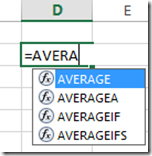
2) Stop at after you enter your first left parenthesis “(“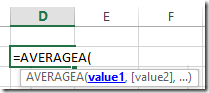
3) Click on the Function link in the pop-up helper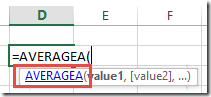 4) Examine the Excel Function help that pops up
4) Examine the Excel Function help that pops up This will save you several clicks and retyping the function when trying to find help in Exce.
This will save you several clicks and retyping the function when trying to find help in Exce.
Bonus Tip
If that pop-up Function helper gets in your way of the spreadsheet below, 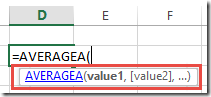 you can move it out of your way. Just use your mouse and drag/drop it to another location:
you can move it out of your way. Just use your mouse and drag/drop it to another location: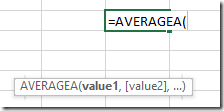
Video Demonstration
What other unique Tips and Tricks to you use regularly in Excel that are rarely known? Let me know in the comments below.
Steve=True




