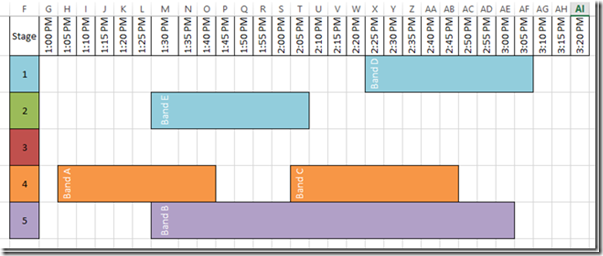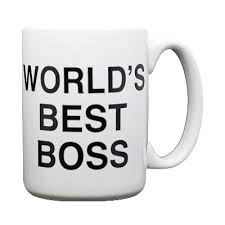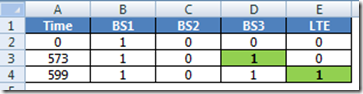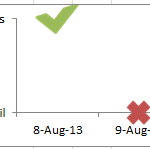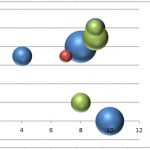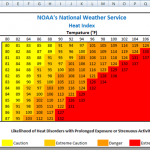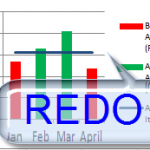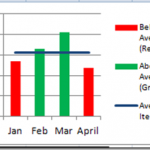How-to Make a Pass Fail Chart in Excel
Last week, I posed a Friday Challenge that was posted in a Q&A for Excel. Here it is:
*****************************************************************
Plotting a line graph to track build...
Dynamically Change Excel Bubble Chart Colors
In last week’s Challenge, I posted a question from an Excel User Forum that asked the following:
“I've used Excel 2010 to create a bubble...
How-to Make a Non-Chart Excel Dashboard Chart (Heat Index)
So I saw this chart in an Excel forum and a user was asking this:
“chart - not sure about this one
I've created a...
The Tricks to Writing a Conditional Formatting Rule Formula
When you build your Excel Dashboard, you will frequently want to use Conditional Formatting to create color callouts and other table based dashboard components. ...
How-to Make Conditional Label Values in an Excel Stacked Column Chart
Recently I was thinking that sometimes when you make a Stacked Column Chart in your Excel Dashboard, you may want to hide some of...
Incredible Excel 2012 Olympic Medal Count Dynamic and Interactive Dashboard
People are awesome and so creative. We have been talking about building an Olympic Medal Count Dashboard using Excel and I asked for your...
How-to Make a Conditional Column Chart in Excel – REDO
·
In a previous post, I showed you how to make a Conditional Column Chart for your Executive Dashboard Templates, but I had 3...
How-to Make a Conditional Column Chart in Excel
As you build your Microsoft Excel dashboards, you may want to highlight your data points that exceed your Key Performance Indicators (KPIs) as well...